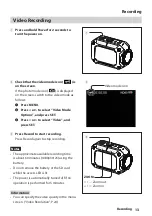26
Setting Your Camera
Time Stamp
■
You can choose whether you add a timestamp or not, and the format of the timestamp.
(You cannot delete the time stamp after recording.)
OFF
Deactivates the time stamp function
YEAR/MONTH/DAY
Records the timestamp in the format of year/month/day
MONTH/DAY/YEAR
Records the timestamp in the format of month/day/year
DAY/MONTH/YEAR
Records the timestamp in the format of day/month/year
EIS
■
You can switch EIS (Electric Image Stabilizer) off and on.
OFF
Deactivates the EIS function
ON
Activates the EIS function
Notes
Notes
Photo Resolution
■
You can select the resolution of the image.
16M
4608 x 3456
8M
3264 x 2448
Inverse Picture
■
You can flip images vertically. This function is useful when you fix the camera upside down.
OFF
Records a normal image
ON
Records a flipped image
More
■
This menu includes advanced items, such as SD card formatting, factory reset, etc.
(“Setting
items in “More““, P.27)
・
Switch EIS function to off when you take pictures of/record slow moving things with a tripod.
・ EIS may not work properly when the camera is vibrating too much.
・
If "Video Resolution" is set to "Full HD(1080p60)/Full HD (1080p50)", and if "Time stamp" is used,
the Zooming is not available.