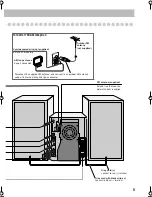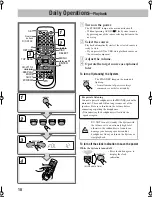9
Indications on the main display while operating a disc
• If “RESUME” is “ON” (see page 35), “RESUME” appears when you stop playback (except for Audio CD and MP3/JPEG
discs).
While playing back a disc:
While disc play is stopped:
• DVD Video:
• By pressing SHIFT+DISPLAY, you can show the current
title and chapter numbers for a few seconds.
• DVD Video:
• DVD Audio:
• By pressing SHIFT+DISPLAY, you can show the current
group and track numbers for a few seconds.
• DVD Audio:
• Audio CD:
• Audio CD:
• SVCD/VCD:
* “PBC” appears while playing a disc with PBC.
• SVCD/VCD:
* Changes to “PBC” when stopping PBC playback.
• MP3:
• By pressing DISPLAY, you can show the current group
and track numbers for a few seconds.
• MP3:
• JPEG:
• JPEG:
Elapsed playing time
Chapter no.
Total title no.
Elapsed playing time
Track no.
Track no.
Group no.
Elapsed playing time
Track no.
Total playing time
Total track no.
Elapsed playing time
*
Track no.
Total playing time
Total track no.
*
Elapsed playing time
Track no.
Current track no.
Current group no.
File no.
Group no.
Current file no.
Current group no.
FS-GD7[J]_EN.book Page 9 Thursday, March 10, 2005 9:41 AM
Summary of Contents for 0305MWMMDWBET
Page 4: ...G 3 ...
Page 49: ......
Page 50: ......
Page 51: ...0205MWMMDWBET EN 2005 Victor Company of Japan Limited FS GD7 COMPACT COMPONENT SYSTEM ...
Page 55: ...G 3 ...
Page 100: ...0305MWMMDWBET EN FR 2005 Victor Company of Japan Limited FS GD7 COMPACT COMPONENT SYSTEM ...