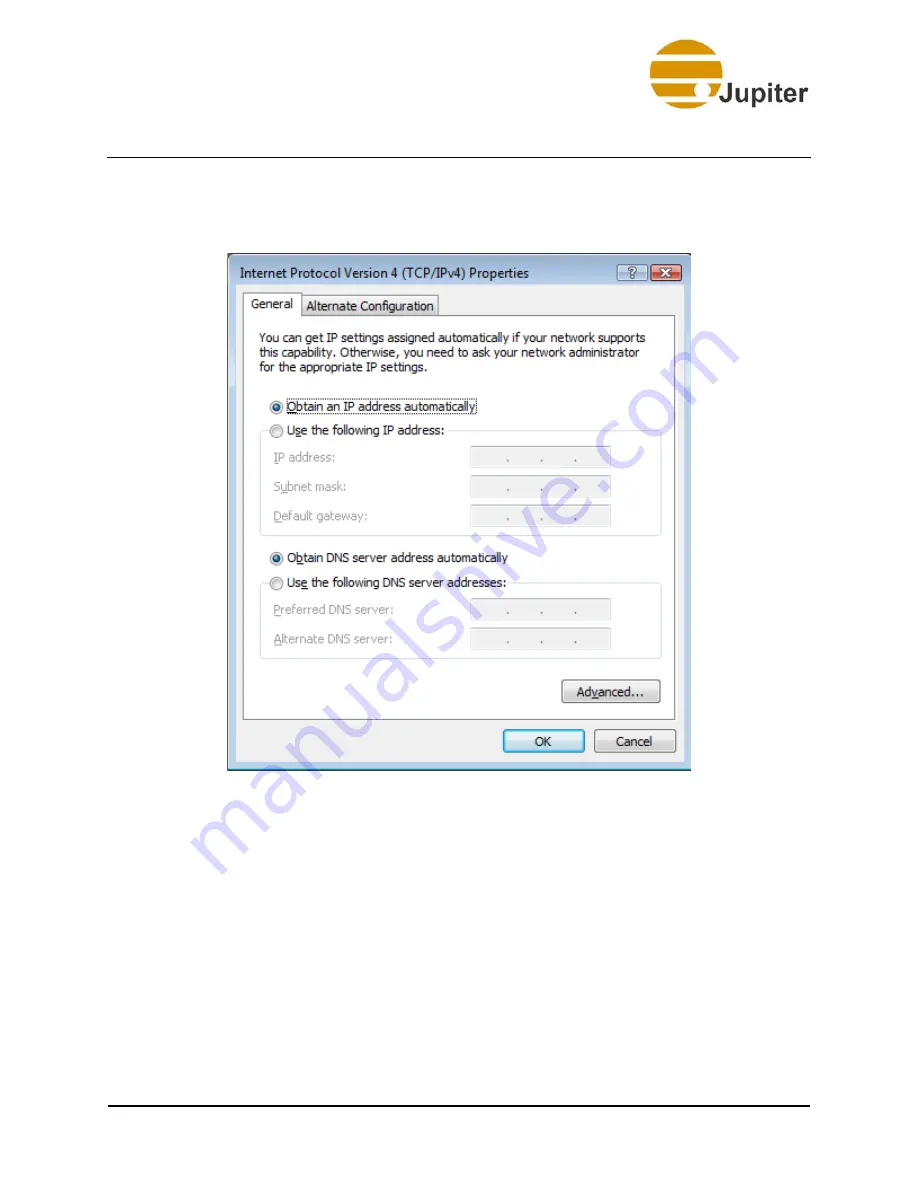
Configuring the Fusion Catalyst System
Fusion Catalyst 4000 Getting Started Guide
31
5. After clicking the Properties button, you will see the dialog
below. Set the IP Address and all other parameters appropriate
to your installation.
Figure 24 - TCP/IPV4 Properties
If you do obtain IP and DNS server addresses automatically from your
network, you will need to type in the proper addresses as shown in the
figure above. If you do not have a valid address for your individual system
or you do not know what address your network uses, you will need to
contact your IT department or network administrator to get the proper
addresses. You will need to enter an IP addresses for each Ethernet
adapter installed in the Fusion Catalyst System.
Please be sure that you enter these numbers accurately. Your computer
may not operate properly on the network, if the required addresses are not
entered correctly. When done, click the OK button.




























