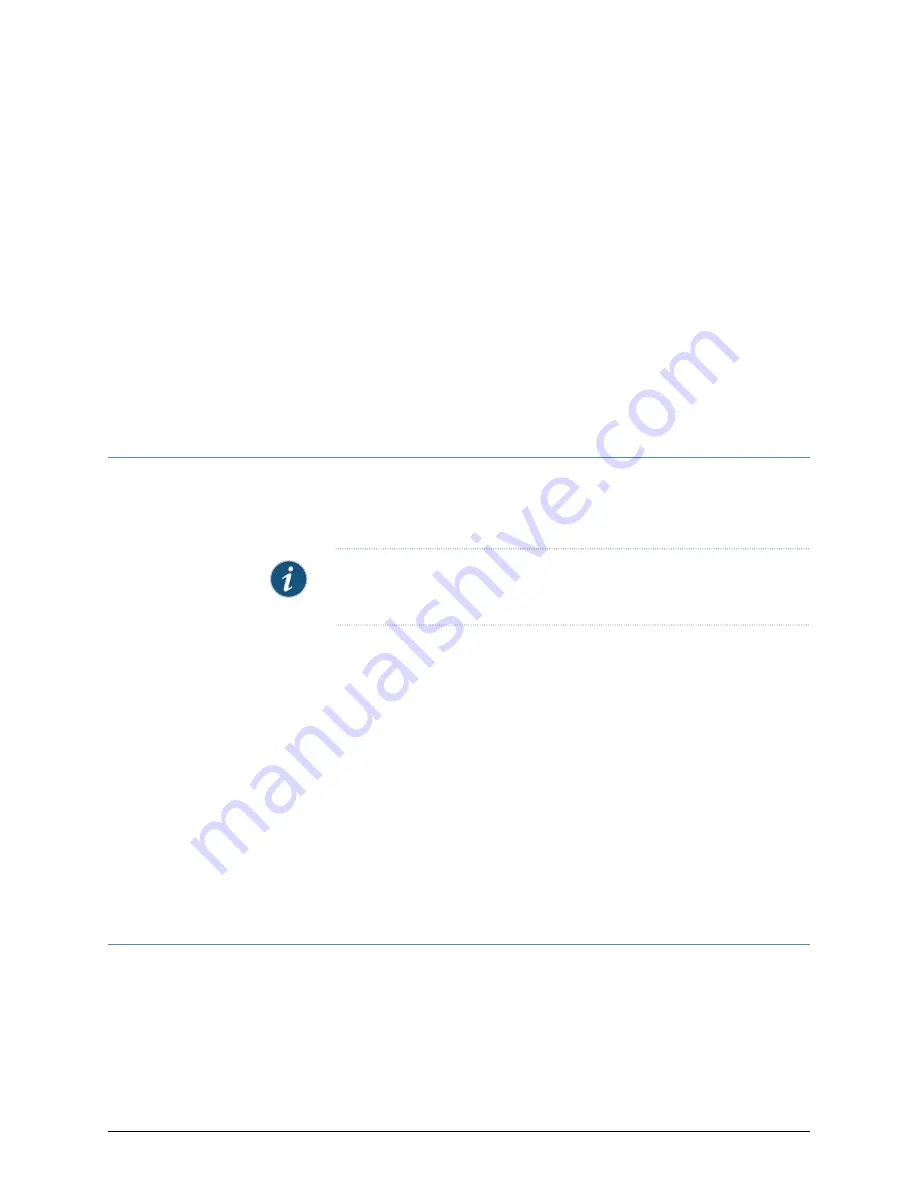
CHAPTER 10
Unpacking the Services Gateway
•
Unpacking the SRX240 Services Gateway on page 51
•
Verifying Parts Received with the SRX240 Services Gateway on page 51
Unpacking the SRX240 Services Gateway
The SRX240 Services Gateway is shipped in a cardboard carton and secured with foam
packing material. The carton also contains an accessory box and the
SRX240 Services
Gateway Quick Start
.
NOTE:
The services gateway is maximally protected inside the shipping crate.
Do not unpack it until you are ready to begin installation.
To unpack the services gateway:
1.
Open the box in which the device is shipped.
2.
Verify the parts received as in the list provided in Verifying Parts Received topic. See
Related Topics.
3.
Store the shipping box and packing material in case you need to return or move the
device at a later time.
Related
Documentation
Required Tools and Parts for Installing and Maintaining the SRX240 Services Gateway
on page 48
•
•
Verifying Parts Received with the SRX240 Services Gateway on page 51
•
Preparing the SRX240 Services Gateway for Installation on page 53
Verifying Parts Received with the SRX240 Services Gateway
The SRX240 Services Gateway shipment package contains a packing list that includes
all parts and accessories available with the device. Check the parts in the shipment
against the items on the packing list. The packing list specifies the part numbers and
descriptions of each part in your order.
51
Copyright © 2015, Juniper Networks, Inc.
Summary of Contents for SRX240 Series
Page 8: ...Copyright 2015 Juniper Networks Inc viii SRX240 Services Gateway Hardware Guide ...
Page 18: ...Copyright 2015 Juniper Networks Inc xviii SRX240 Services Gateway Hardware Guide ...
Page 20: ...Copyright 2015 Juniper Networks Inc 2 SRX240 Services Gateway Hardware Guide ...
Page 26: ...Copyright 2015 Juniper Networks Inc 8 SRX240 Services Gateway Hardware Guide ...
Page 30: ...Copyright 2015 Juniper Networks Inc 12 SRX240 Services Gateway Hardware Guide ...
Page 46: ...Copyright 2015 Juniper Networks Inc 28 SRX240 Services Gateway Hardware Guide ...
Page 58: ...Copyright 2015 Juniper Networks Inc 40 SRX240 Services Gateway Hardware Guide ...
Page 62: ...Copyright 2015 Juniper Networks Inc 44 SRX240 Services Gateway Hardware Guide ...
Page 64: ...Copyright 2015 Juniper Networks Inc 46 SRX240 Services Gateway Hardware Guide ...
Page 76: ...Copyright 2015 Juniper Networks Inc 58 SRX240 Services Gateway Hardware Guide ...
Page 80: ...Copyright 2015 Juniper Networks Inc 62 SRX240 Services Gateway Hardware Guide ...
Page 86: ...Copyright 2015 Juniper Networks Inc 68 SRX240 Services Gateway Hardware Guide ...
Page 96: ...Copyright 2015 Juniper Networks Inc 78 SRX240 Services Gateway Hardware Guide ...
Page 120: ...Copyright 2015 Juniper Networks Inc 102 SRX240 Services Gateway Hardware Guide ...
Page 122: ...Copyright 2015 Juniper Networks Inc 104 SRX240 Services Gateway Hardware Guide ...
Page 138: ...Copyright 2015 Juniper Networks Inc 120 SRX240 Services Gateway Hardware Guide ...
Page 142: ...Copyright 2015 Juniper Networks Inc 124 SRX240 Services Gateway Hardware Guide ...
Page 148: ...Copyright 2015 Juniper Networks Inc 130 SRX240 Services Gateway Hardware Guide ...
Page 150: ...Copyright 2015 Juniper Networks Inc 132 SRX240 Services Gateway Hardware Guide ...
Page 158: ...Copyright 2015 Juniper Networks Inc 140 SRX240 Services Gateway Hardware Guide ...
Page 186: ...Copyright 2015 Juniper Networks Inc 168 SRX240 Services Gateway Hardware Guide ...
Page 192: ...Copyright 2015 Juniper Networks Inc 174 SRX240 Services Gateway Hardware Guide ...
Page 193: ...PART 7 Index Index on page 177 175 Copyright 2015 Juniper Networks Inc ...
Page 194: ...Copyright 2015 Juniper Networks Inc 176 SRX240 Services Gateway Hardware Guide ...
Page 198: ...Copyright 2015 Juniper Networks Inc 180 SRX240 Services Gateway Hardware Guide ...
















































