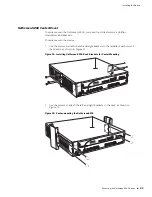NetScreen-5000 Series Hardware Installation and Configuration Guide
28
Connecting the NetScreen-5000 Series to a Router or Switch
Connecting the NetScreen-5000 Series to a Router or Switch
You can establish a high-speed connection to a router or switch, and provide
firewall and general security for your network, by connecting a Secure Port Module
(SPM) to a fiber-optic or copper wire backbone. There are two ways to create this
connection:
Connect a fiber-optic cable from one of the SFP ports to the router (or switch).
Connect an unshielded twisted pair (UTP) CAT5 cable from an FE port to the
router (or switch).