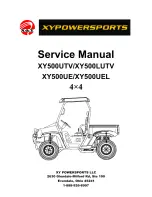8.4.4
Changing the master code
Z
To change the length of the master code you must follow the procedure in "Choose
length of the new master code (4-6 digit) and add user codes", see page 111. If
there are still user codes stored in the code lock, the master code to be changed
must be the same length as the saved user codes.
Requirements
– To prepare the truck for operation, see page 101.
Procedure
• Press the O key (93).
• Enter the valid master code with the digit keys.
When you enter the valid master code the LED
(92) flashes green.
• Enter the parameters 0-0-0 with the digit keys.
• Confirm with the SET key (91).
The LEDs (88,92) flash green.
• Enter the valid master code again with the digit keys.
• Confirm with the SET key (91).
The LEDs (89,92) flash green.
• Enter the valid master code with the digit keys.
Z
The new master code must be different from existing user codes.
• Confirm with the SET key (91).
The LEDs (90,92) flash green.
• Enter the new master code again with the digit keys.
• Confirm with the SET key (91).
Wait until the LED (92) flashes green. The setting is saved.
• Press the O key (93).
The truck is switched off and the LED (92) is lit red.
• Check the new master code:
• Switch on the truck with the new master code, see page 101
When you enter the valid master code the LED (92) flashes green.
• Press the O key (93).
The truck is switched off and the LED (92) is lit red.
91
88
89
90
93
92
102
10.19 en-GB
Summary of Contents for ESD 220
Page 1: ...ESD 220 06 10 Operating instructions 51190940 10 19 en GB ESD 220...
Page 2: ...2...
Page 4: ...4 10 19 en GB...
Page 10: ...10 10 19 en GB...
Page 12: ...0506 GB 2 0506 GB 2...
Page 16: ...14 10 19 en GB...
Page 21: ...7 8 6 5 7 9 11 10 12 14 16 20 17 15 19 18 13 21 19 10 19 en GB...
Page 27: ...4 2 Dimensions d 25 10 19 en GB...
Page 32: ...5 Identification Points and Data Plates 26 24 25 30 34 33 31 28 22 32 29 23 27 30 10 19 en GB...
Page 38: ...36 10 19 en GB...
Page 44: ...42 10 19 en GB...
Page 56: ...54 10 19 en GB...
Page 59: ...2 Displays and Controls 1 7 10 56 57 23 6 58 12 19 14 59 60 61 20 21 57 10 19 en GB...
Page 77: ...6 8 12 20 10 3 2 7 75 10 19 en GB...
Page 79: ...6 8 12 20 10 3 2 7 77 10 19 en GB...
Page 83: ...20 10 81 10 19 en GB...
Page 122: ...120 10 19 en GB...
Page 158: ......
Page 162: ...02 16 EN 6...
Page 164: ...02 16 EN 8 14 Safety instructions and warning information...
Page 186: ......