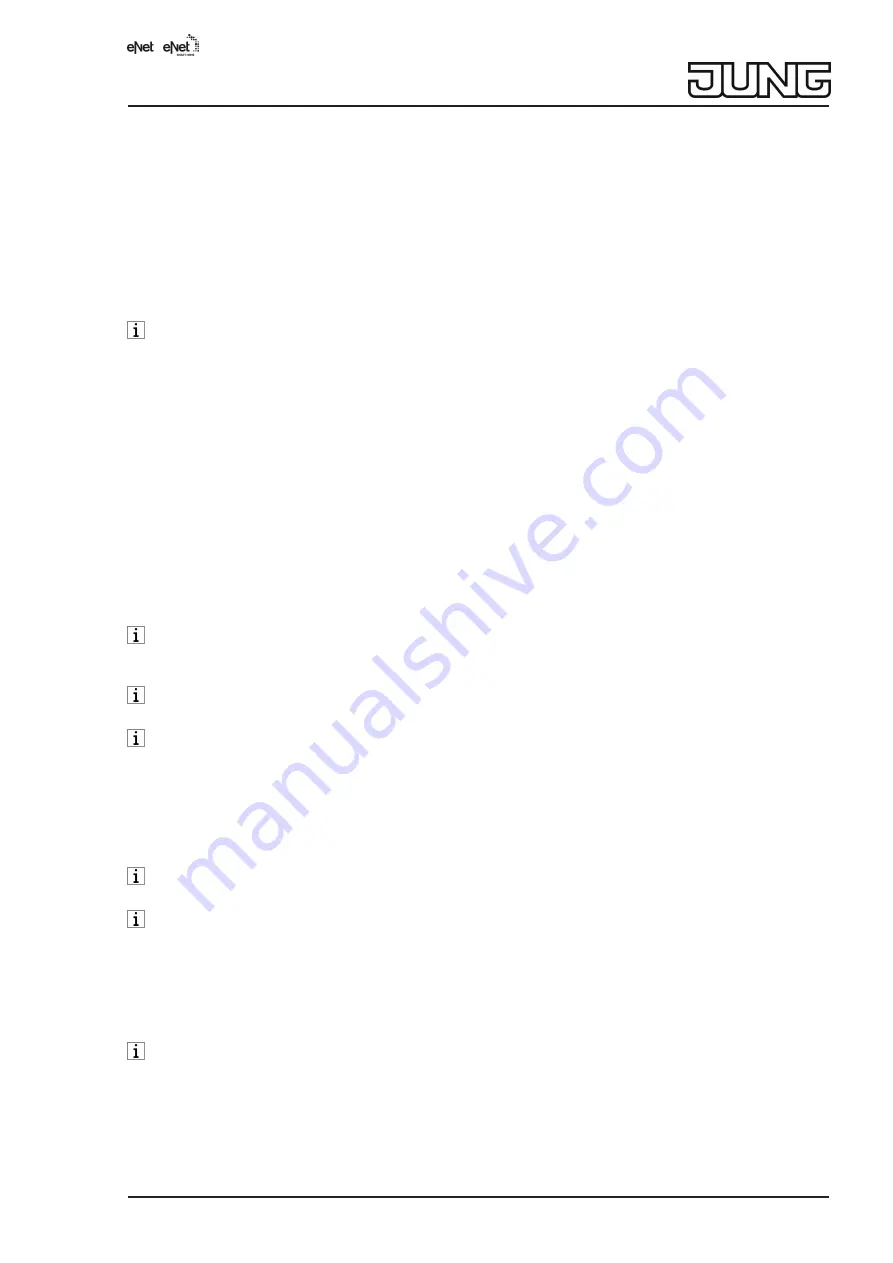
eNet radio switch/push-button actuator in SCHUKO housing
Connecting the device
To ensure good transmission quality, keep a sufficient distance from any possible sources of in-
terference, e.g. metallic surfaces, microwave ovens, hi-fi and TV systems, ballasts or trans-
formers.
■
Insert device into a socket outlet.
■
Insert load into the device.
■
Carry out commissioning (see Commissioning chapter).
5.2 Commissioning
The actuator can also be commissioned with eNet Server as an alternative to the commis-
sioning described here.
Connecting actuator to radio transmitters
Load is switched off.
■
Press the Prog button for longer than 4 seconds.
The load switches on.
The status LED flashes after 4 seconds and the load switches off. The actuator is in pro-
gramming mode for approx. 1 minute.
■
Switch radio transmitter to programming mode (see radio transmitter instructions).
■
Trigger telegram on the radio transmitter.
The status LED of the actuator lights up for 5 seconds.
The actuator is connected to the radio transmitter. The actuator and radio transmitter exit
the programming mode automatically.
If the status LED of the actuator flashes 3 times at 1-second intervals for approx.
5 seconds, then the programming procedure was not successful. All the memory locations
in the actuator or radio transmitter are occupied.
All On and All Off buttons of a radio transmitter are connected to the actuator automatic-
ally as soon as the first connection to the radio transmitter takes place.
Scene buttons must be connected separately.
Disconnecting connection to a radio transmitter
■
Carry out the same steps as when connecting (see Connecting actuator to radio transmit-
ters).
The status LED flashes quickly for 5 seconds. The actuator is disconnected from the radio
transmitter. The actuator and radio transmitter exit the programming mode automatically.
If there several connections or scene buttons for a radio transmitter, all connections must
be disconnected individually.
All On and All Off buttons of a radio transmitter are disconnected automatically as soon as
the last connection of the corresponding output to the radio transmitter is disconnected.
Manual disconnection is not possible.
Resetting the device to the factory setting
All connections to radio transmitters are disconnected and parameters are reset to default set-
ting.
The connections in the radio transmitters are preserved and must be deleted separately.
Load is switched off.
■
Press the Prog button for at least 20 seconds.
The load switches on.
The status LED flashes after 4 seconds and the load switches off. The status LED flashes
faster after 20 seconds.
3 / 10
82592223
15.12.2020
J0082592223










