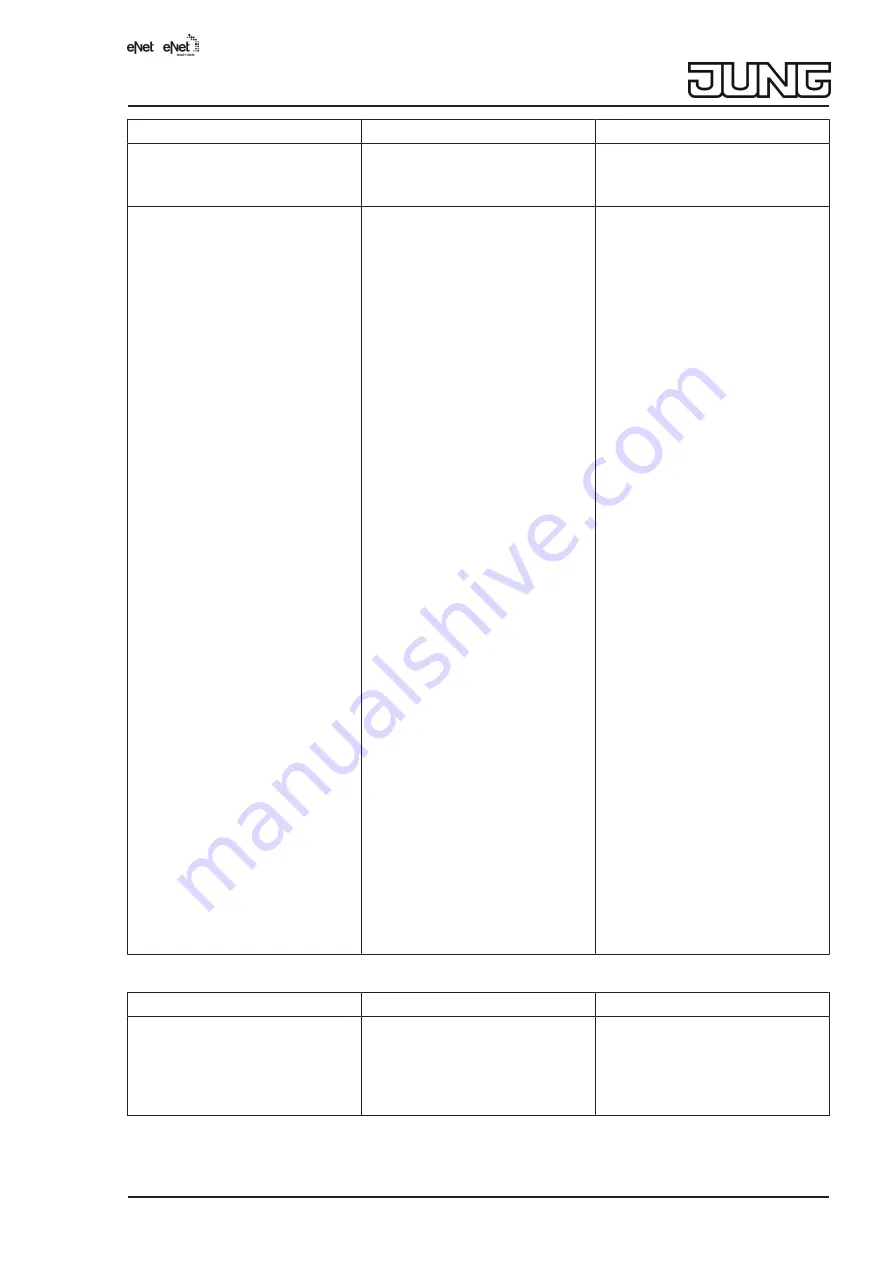
eNet radio switch/push-button actuator in SCHUKO housing
Parameters
Setting options, Basic setting
Explanations
in the eNet SMART HOME
app and is disabled for use in
the commissioning interface.
Operating mode
Switching operation
Push-button operation
flashing
Continuous on
Continuous off
Basic setting: Switching oper-
ation
Switching operation
After switch-on, the device re-
mains stable in the "On" state,
and stable in the "Off" state
after switch-off.
Push-button operation
The device switches "On"
when any channel button of a
radio transmitter is pressed
and "Off" when the button is
released. It is irrelevant
whether the "On" or "Off"
channel button is pressed.
flashing
Switch-on starts flashing and
switch-off stops flashing. The
default flash frequency is 1
Hz. This frequency is also the
maximum flash frequency.
The flash frequency can be
changed using parameters.
The parameter "Switch-off
delay" is used for the pulse
time and the parameter
"Switch-on delay" for the
pause time.
Continuous on
The output switches to con-
tinuously "On". All operations
of radio transmitters and the
Prog button are ignored.
Continuous off
The output switches to con-
tinuously "Off". All operations
of radio transmitters and the
Prog button are ignored.
Advanced device settings
Parameters
Setting options, Basic setting
Explanations
Manual commissioning
On, Off
Basic setting: On
Disables manual commission-
ing for all device channels. In
the "Off" setting, the device
cannot be reset to the factory
setting.
5 / 10
82592223
15.12.2020
J0082592223




























