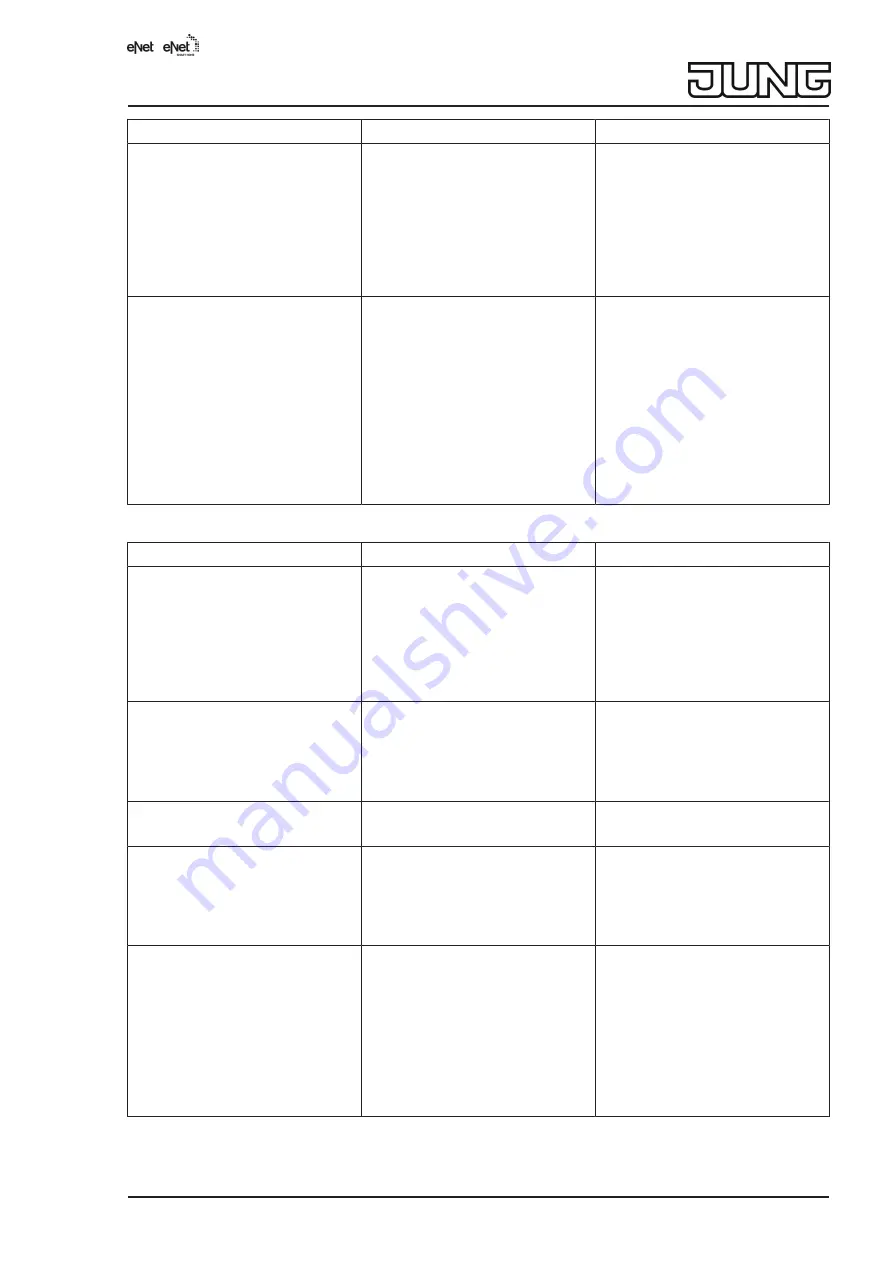
eNet radio switch/push-button actuator in SCHUKO housing
Parameters
Setting options, Basic setting
Explanations
Manual switch-off of the run-
on time
On, Off
Basic setting: Off
Allows manual switch-off of a
running run-on time. If the
parameter is switched off,
then a switch-off command
will also switch the actuator
on. This parameter is directly
connected to the "Run-on
time" parameter.
Operating hours
0...65535
Basic setting: Current value
The time is counted during
which the load is physically
switched on (relay contact
closed).
This parameter can be reset
to "0", for example after ex-
changing the load.
The Reset button is used to
reset the counter to "0". The
device must be programmed
to apply the change.
Extended channel settings
Parameters
Setting options, Basic setting
Explanations
Operating mode
Switching operation
Push-button operation
flashing
Continuous on
Continuous off
Basic setting: Switching oper-
ation
See Device and channels.
Manual commissioning
On, Off
Basic setting: On
Blocks manual commissioning
for the device channel. In the
"Off" setting, the device can-
not be reset to the factory set-
ting.
Local Operation
On, Off
Basic setting: On
Blocks the output for operation
using the Prog button.
Behaviour on voltage return
On
Off
Last value
Configured brightness
Basic setting: Off
Defines the behaviour of the
output after voltage return.
Timer behaviour, voltage re-
turn
Off
Restart
Basic setting: Off
Specifies whether the timers
for switch-on delay, switch-off
delay and run-on time remain
off after voltage return or
whether they restart. Directly
connected to the parameters
"Switch-on delay", "Switch-off
delay" and "Run-on time".
7 / 10
82592223
15.12.2020
J0082592223




























