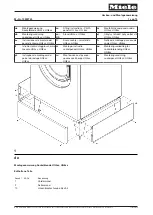■
From the top end position, press the bottom of the operating cover for longer
than one second.
The blind/shutter moves in the lower end position direction.
■
Press and hold down the top and bottom of the operating cover.
The blind/shutter remains stopped, but continues to move after 4 seconds.
■
As soon as the desired ventilation position has been reached, release the op-
erating cover and press the top of the operating cover within the next 4
seconds.
The ventilation position is saved. The blind/shutter moves back to the upper
end position.
If the ventilation position is saved again, the old value is overwritten.
5
Information for electrically skilled persons
DANGER!
Mortal danger of electric shock.
Before carrying out work on the device or load, disengage all the corresponding cir-
cuit breakers. Cover up live parts!
Connecting and mounting Venetian blind insert
Image 2: Control with extension
Image 3: Terminal-specific cable cross-section
Universal blinds insert
5 / 9
82595633
19.08.2022
J0082595633