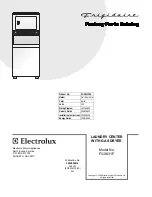(2)
Frame
(3)
Cover
(4)
Terminals
(5)
Button TEST
3
Intended use
–
Controlling electrically driven blinds, rolling shutters and awnings
–
Automatic time controller using suitable covers or extension inputs
–
Operation with suitable cover from the systems LB management, JUNG
HOME, eNet and KNX RF
–
Mounting in appliance box with dimensions according to DIN 49073
Product characteristics
–
Extension inputs for integration into group controls or master controls
–
Operation as a main device or extension unit
–
Wind alarm interlock via the extension unit input
–
Saving of a ventilation position
–
Test operation for function testing
–
Reverse function of outputs for simplified commissioning
–
Electronic overload switch-off
4
Operation
These instructions describe operation with an LB management push-button. Opera-
tion with different covers is described in the instructions for the cover in question.
Moving the blind/shutter
■
Press top or bottom of operating cover for longer than one second.
The blind/shutter moves in the desired direction to the end position or stops
when the button is pressed again.
If a ventilation position has been saved, the blind stops in the ventilation posi-
tion when moving down from the top end position (see Saving the ventilation
position).
Adjusting the slats
■
Press top or bottom of operating cover for less than 1 second.
Saving the ventilation position
To save and execute the ventilation position, the Venetian blind must be moved to
the upper end position and switch off automatically there after 2 minutes.
Universal blinds insert
4 / 9
82595633
19.08.2022
J0082595633