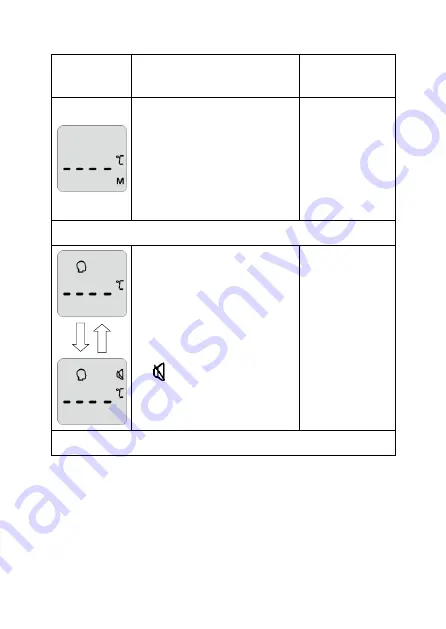
15
Screen Display
Operating Instructions
Displayed State
Sound and
Indicator color
When the memory data is queried,
when there is no memory data
under the current serial number, the
display is as shown.
Remove 2 dry batteries and re-
install the power to clear all
memory data.
When the power is
turned back on, a
long beep, the
indicator light is
green, then turn red.
Switching between mute and un-mute
In the power-on state, press and
hold the sound switch button for
about 2 seconds to switch the sound
on or off. When the sound is turned
on, it will beep once and the mute
symbol will be displayed when the
sound is off.
The
symbol is displayed in Mute
mode and disappears in Un-mute
mode.
When the sound is
turned on, it sounds
a long beep and the
indicator light is
green.
Switching between object temperature and body temperature
















































