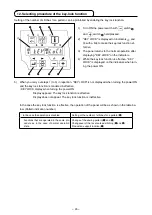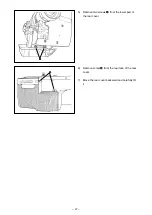– 45 –
Settng of the number of sttches for a pattern can be prohbted by enablng the key lock functon.
) Turn ON the power swtch wth
swtch
5
and
swtch
6
held pressed.
2) "KEY LOCK" s dsplayed on ndcators
A
and
B
wth a blp to make the key-lock functon ef-
fectve.
3) The panel returns to the normal operaton after
dsplayng "KEY LOCK" on the ndcators.
4) Whle the key lock functon s effectve, "KEY
LOCK" s dsplayed on the ndcators when turn-
ng the power ON.
5) When you carry out steps ) to 3) n repetton, "KEY LOCK" s not dsplayed when turnng the power ON
and the key lock functon s rendered neffectve.
• KEY LOCK dsplay when turnng the power ON
Dsplay appears: The key lock functon s effectve.
Dsplay does not appear: The key lock functon s neffectve.
・
In the case the operaton s dsabled
Settng of the number of sttches for a pattern (
4
)
・
Functons that are operated n the same pro-
cedure as n the case of normal operaton
state
Change of the sewng pattern (
1
and
2
)
Changeover of the reverse feed sttchng (
3
and
5
)
Producton support functon (
7
)
In the case the key lock functon s effectve, the operaton of the panel wll be as shown n the table be-
low. (Pattern ndcaton number)
6
5
4
3
7
A
B
2
1
12. Selecting procedure of the key-lock function