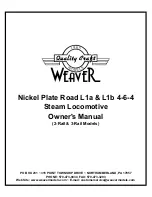SOLVE UNSTABLE FLIGHT
If the Spaceball is not stable during the flight, make the following adjustments:
1. Turn off the Spaceball and the remote station.
2.
Perform the synchronization again but, this time, insert two fingers into the protection and hold
the drone parallel to the ground.
3.
The Spaceball should now fly much more stable.
The Spaceball
does not respond
to transmitter
commands.
The Spaceball
takes time to
respond or
responds with
difficulty to
transmitter
commands.
The Spaceball
shakes abruptly
When you try
to make the
Spaceball take
off, the propellers
rotate but the toy
does not take off.
1. The spaceball doesn't have
enough battery.
2. The transmitter does not have
enough battery
3. The transmitter frequency does not
match that of the Spaceball.
1. The spaceball doesn't have
enough battery.
2. The propellers are not in the right
position.
3. Engine failure.
1. The transmitter has not enough
power.
2. There is another radio-frequency
device nearby with the same control
frequency.
1. The propellers are damaged.
1. Change transmitter battery.
2. Remove the other radio-frequency device
from the drone’s coverage area.
1. Replace the propellers
1. Charge the spaceball.
2. Charge the transmitter.
3. Re-synchronise transmitter and drone
Spaceball.
1. Charge the spaceball.
2. Check the position of the propellers (p.14).
3. Visit our SAT After Sales Service to help
you resolve it.
PROBLEM
CAUSE
SOLUTION
TROUBLESHOOTING