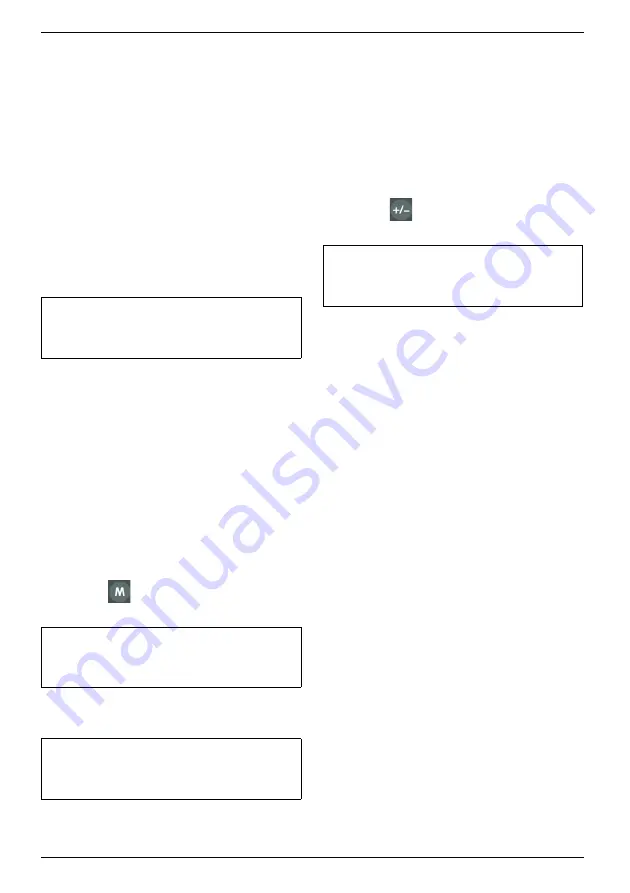
16
JUDO i-soft TGA 4
Operation
5.4.1 Flushing the water softening
system
– To do so open a tap (as close as possi-
ble to the water softening system).
– After a minute’s flushing (both resin con-
tainers are vented), plug the power sup-
ply unit into the socket.
After connection to the power supply, the
electronics automatically perform a self-test
and preconfigure the regulation system.
Status display:
After a successful conclusion, the following
text is output to the display:
The desired water hardness is pre-set to
10 °e.
Information about setting the desired water
hardness is available in chapter 5.4.3 “Set-
ting the desired water hardness”.
5.4.2 Manually starting regeneration
of the water softening system
To do so, the water softening system must
be in an operating position. The status is
shown on the display (see fig. 9).
Press key
. The display shows the fol-
lowing:
Press the <OK> key. The display shows the
following:
Pressing <OK> starts regeneration.
Then “Regeneration” is output to the display.
Regeneration is completed after about
20 minutes. The display shows the status
again (see fig. 9).
5.4.3 Setting the desired water
hardness
The water softening system is pre-set to a
desired water hardness of 10 °e Another de-
sired water hardness is set as follows:
Press key
. The display shows the fol-
lowing:
Use the
key to reduce the desired water
hardness set and the
key to increase it.
The step size is 1 °e.
The desired water hardness value chosen is
saved by pressing <OK>.
The desired water hardness is automatically
set during operation. For this to happen, ap-
prox. 10 l of water must flow through the wa-
ter softening system (at a rate of approx.
500 l/h).
An optional hardness measuring instrument
(see chapter 9.5 “Accessories”) can be used
to check the desired water hardness.
The sample water for checking the water
hardness can be drawn at the bypass valve
or from a water tap connection downstream
of the water softening system.
It must be ensured that the reset mixing wa-
ter quantity has flown from the water soften-
ing system to the drawing point. For a cor-
rect measuring value comparison, the
samples should be taken with a normal wa-
ter flow (one tap fully open). During drawing,
no large volume of water should be drawn at
another point.
Fig. 9:
Status display
Operation
Res. hard. 10 °e
Main menu
• Regeneration
Regeneration
start
Res. hard.
10 °e






























