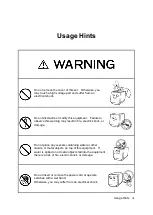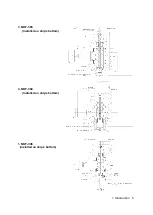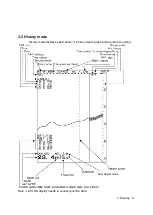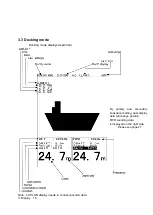2. Control Panel
This section describes the names and functions of the control panel and its controls.
Figure 2-1 Control Panel
No.
Name
Function
1
ACK
Cancels the buzzer.
2
MENU
Displays the menu.
3
Move a cursor.
4
ENT
Selects an item.
5
MODE
Switches the display modes.
6
CLR
Clears an item.
7
PWR/PANEL
Switches the equipment power on and off.
Turn on : Hold down the PWR/PANEL key for 3 seconds.
Turn off : Hold down the both the PWR/PANEL and
the BRILL keys for 3 seconds.
Adjusts the control panel brilliance in power-on state
8
BRILL
Adjusts the screen brilliance.
9
DAY NIGHT
Enhances the visibility of the screen.
10 PRINT
Starts printing or Data output.
11 (RANGE) +/–
Switches the depth range to shallow or deep.
12 (GAIN) +/–
Adjusts the sensitivity high or low.
2.Control Panel 7
12 11 2 1
3
4
6
5
10 9 8 7
Summary of Contents for JFE-680 -
Page 2: ......
Page 9: ...External View External View vii NO ALERT ...
Page 18: ...1 5 System Configuration 1 Introduction 6 alert alert alert alert alert alert alert ...
Page 54: ...5 1 Installing the Recorder Unit Flush Mount Equipment Figure 3 1 5 Installation 42 Unit mm ...
Page 55: ...Wall Mount Equipment Figure 3 2 5 Installation 43 Unit mm ...
Page 57: ...NKF 345 5 Installation 45 ...
Page 58: ...NKF 392C 5 Installation 46 ...
Page 59: ...NKF 393 5 Installation 47 ...
Page 60: ...NKF 394 5 Installation 48 ...
Page 61: ...NKF 396 5 Installation 49 ...
Page 84: ......
Page 85: ......