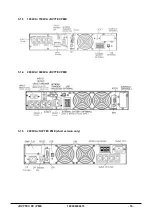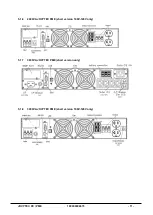JOVYTEC PE / PME
100000004673
- 7 -
3.2
Function description
The block diagram depicts the UPS’s function schematic.
The UPS includes the following assemblies:
AC input filter for reducing interference from the supply grid
Rectifier (battery charger system)
Rectifier with DC/DC converter for the inverter
Inverter
Block diagram
3.2.1
High-efficiency mode
The UPS features an operating mode for increasing efficiency and reducing power consumption. The equipment
switches over between bypass and inverter automatically depending on the quality of the input voltage from the
supply grid. This operating mode may be selected if supply through the bypass usually works without problems. In
this case, the load will be supplied through the bypass. If the input voltage from the grid becomes poorer, the UPS
automatically switches to online operating mode and supplies the consumer through the inverter. Switching back
to online mode occurs within one second when the following thresholds are exceeded:
Input voltage /-10% (or +/-15% if configured accordingly) of nominal voltage
Input frequency /-3 Hz threshold
You can activate this operating mode on the control panel.
3.2.2
Free-run mode
Free-run mode activates automatically when the input frequency lies beyond the configured tolerances.
When switching on the UPS, the nominal frequency (+/-0.25 Hz) is determined and
the UPS’s output set to this
nominal frequency.
If the frequency value later changes beyond the tolerance limits, the UPS switches to autonomous adjustment
and adjusts the output frequency itself.
3.2.3
Diagnostic checks
When switched on, a number of self-tests are run. Any issues these uncover are shown on the display. The UPS
can run an automatic battery test to check the battery voltage. This battery test is no substitute for the battery test
conducted to determine battery capacity. These tests may be run manually from the control panel, but only after
the first 24 hours following the first time the UPS is switched on (as the battery will still be charging during this
time).
3.2.4
System configuration
T
he user can change some of the UPS’s system parameters on the control panel. Please consult the
manufacturer before doing so.