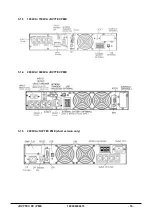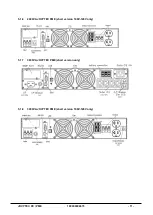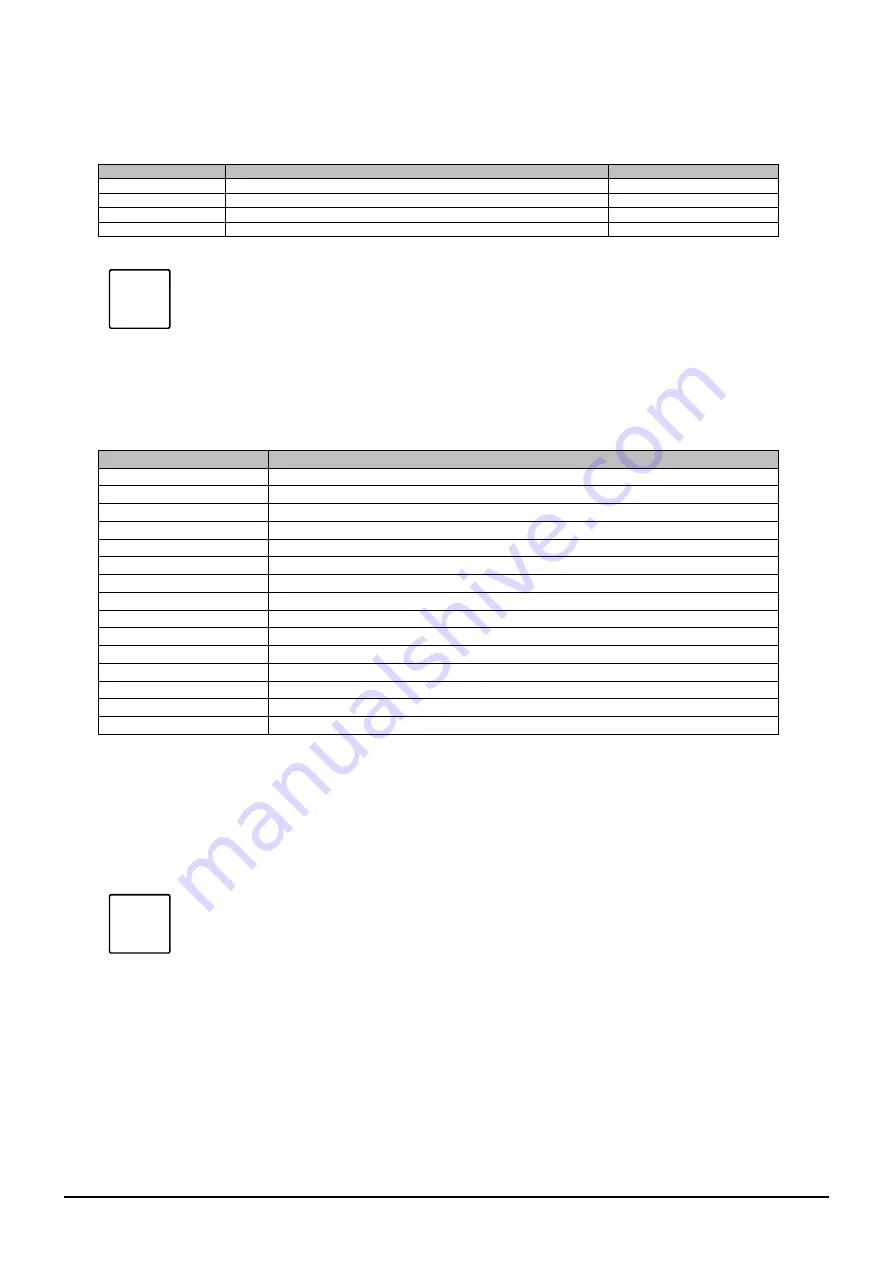
JOVYTEC PE / PME
100000004673
- 14 -
6.1.3
Displaying UPS status
If no button is pressed within a certain time, the UPS displays one of the following operating modes.
Display
Description
LED
Line Mode
UPS running in online mode
LED ON-LINE lit
High Efficiency
UPS running in bypass mode (high-efficiency mode)
LED BYPASS lit
Manual Bypass
UPS running statically through bypass
LED BYPASS lit
Battery Mode
UPS supplying consumers through battery (see note)
LED ON-BAT lit
NOTE:
When running in battery mode, the UPS sounds a tone. Refer to the section on function description.
No sounds are emitted during the battery test.
6.1.4
Displaying UPS values
To review the UPS values, press and hold the <ENTER> button for about 2 seconds.
Then press then <ENTER> button repeatedly until the desired value is shown in the display.
The display reverts to showing the UPS status after a few seconds.
Display
Description
O/P VOLT = xxx.xV
Output voltage [V]
O/P FREQ=xx.x HZ
Output frequency [Hz]
I/P VOLT=xxx.xV
Input voltage [V]
I/P FREQ=xx.x HZ
Input frequency [Hz]
BAT VOLT= xx.xV
Battery voltage [V]
O/P LOAD%=xx%
Percentage of load capacity used [%]
O/P W=xW
Active power at output [W]
O/P VA=xVA
Output power [VA]
O/P CURR =x.xA
Output current [A]
BACKUP TIME=xxxM
Available backup time [minutes]
BAT CHARG=xx%
Approximate battery charge level [%]
TEMPERATURE=xxC
Approximate temperature inside UPS [°C]
BAT PACK NUM=x
Configured number of external battery cases
RATING= xK VA
Rated power
CPU VERSION xx.xx
Firmware version
6.1.5
Serial interface
The serial interface can be used together with the included software and included serial data cable. Alternatively
an optional SNMP adapter may be connected here.
The data cable is intended for directly connecting the UPS to a PC or an (optional) SNMP adapter.
NOTE:
The included software is free but corresponding support incurs a fee.
i
i