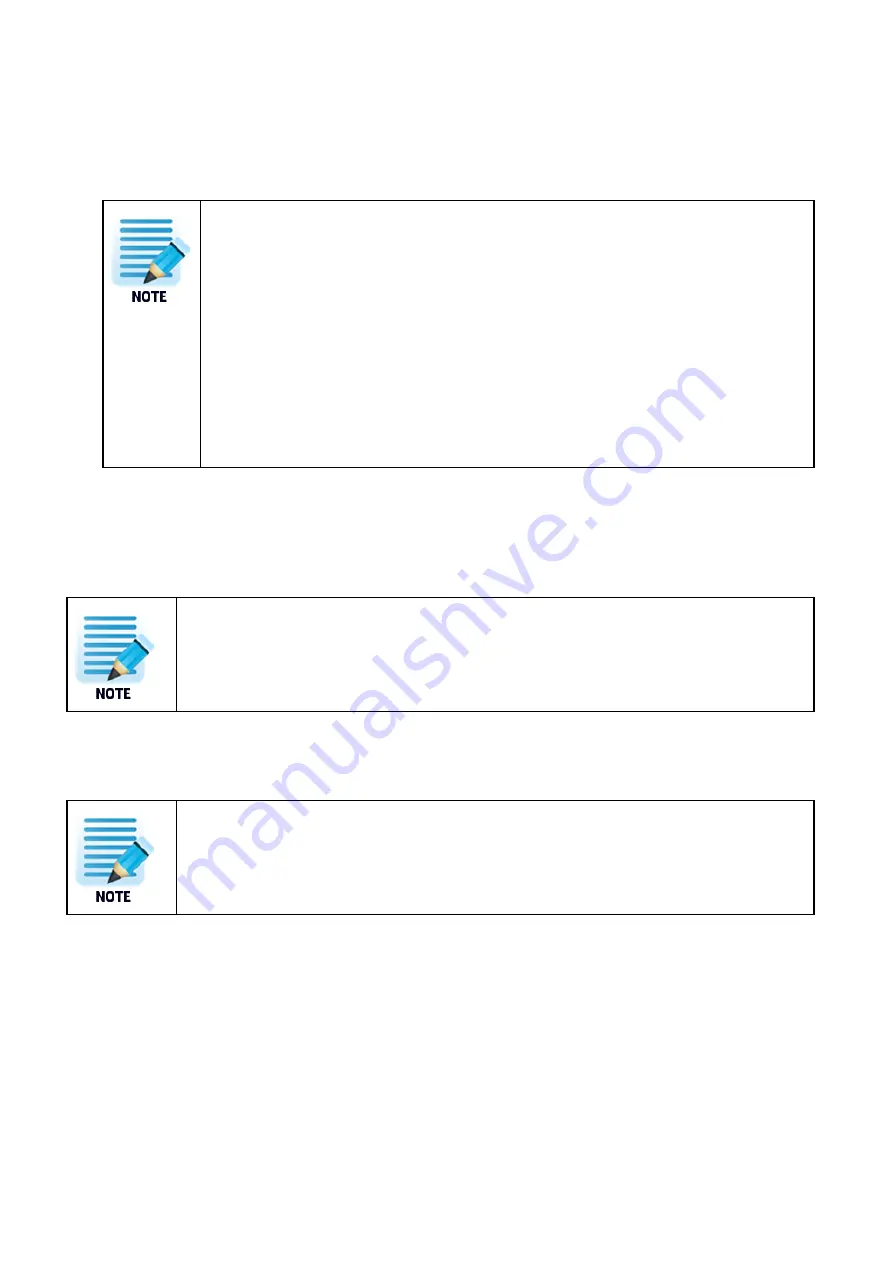
Page - 26 -
To add a new rate, do the following:
1.
Enter the pattern you want under Add billing rate.
2. Enter the rate.
This rate represents the cost of a call per minute.
To match a single number, enter the number in the pattern field.
To match multiple numbers, for example, a prefix or a range of numbers, use the pattern
matching approach. Patterns can be created using X or _ characters (X to match any number
and _ to match a previous number or when a number repeats multiple times, used to match
number of arbitrary lengths.
Examples: Matching a number 100-199, use 1XX. Matching any number that starts with a 1 and
is at least 3 digits, use 1X_. Matching any nunber starting with 0047 followed by more numbers,
use 0047X_.
You can export a list of billing rates in either of the following formats, by clicking the corresponding button:
•
Export XML
•
Export CSV (comma separated values)
After you select one of the buttons, a download dialog box appears with the selected format. You
must then select where you want to save the export.
You can import a billing rate in the same XML exporting format.
1.
Click the Import Rates button
The import function will only add additional or change existing rates, you cannot delete configured
billing rates.
7.7
Settings page
The settings page supplies an overview of the system, in addition to performing backups and maintenance. You can
view the number of available system storage records and the current Firmware version.





















