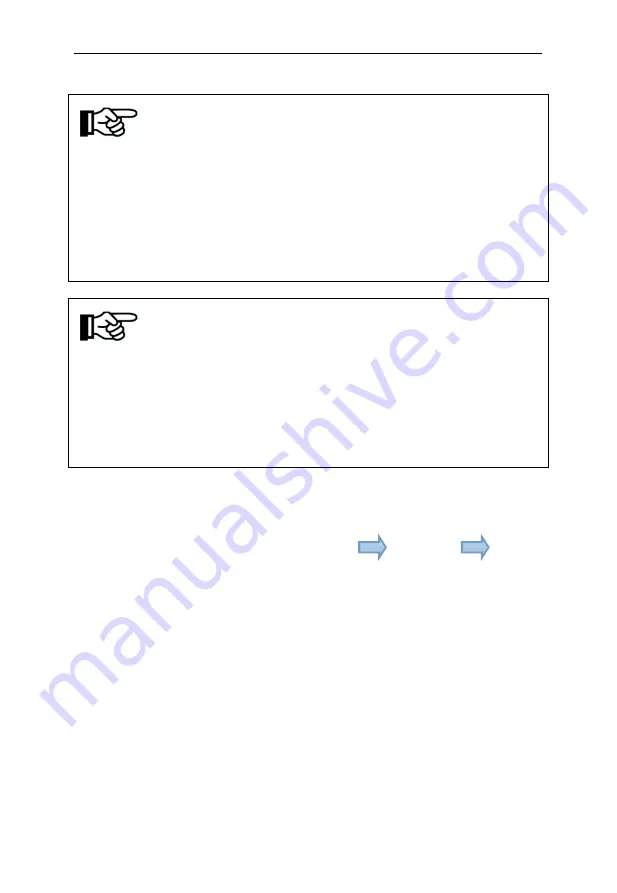
·
51
·
Notice:
If Solar Pumping System cannot pump water out and inverter
display “state 09”, it may caused by air leak of pipe system, or long-time air
discharge because of long pipe system. Please take measures according to
the following steps:
First step
: Check whether the pipe system is in good condition or not? If i
t’s
good, please enter into LCD Menu “setting”→”Para Set” to modify “T-DJ” to
“300S”. If system still cannot work, please increase “T-DJ” again, and start
inverter. Meanwhile, record the time (T) from start up to stable water outgoing.
Second step
: “T-DJ” should be set as T+10S.
Notice:
If your solar pumping system has no flow, or the actual flow is less,
may
have the following two reasons:
1) Weak sunshine;
2) The pump reverse, modify the inverter parameters, change the LCD menu
"M-Mode", the factory default is "FWD" can be changed to "REV", thus
adjustable steering pump, increase the water, solar pumping system running at
peak performance,
Please refers to the above “Parameter Setting” for details
.
10.4.4 Pump motor rated current confirmation
The Initial commissioning solar pumping systems, you need to set the value of
the inverter overload protection according to the pump motor nameplate rated
motor current value, the LCD menu
”Settings” "Para Set" "Imotor"
to modify. The setting method
with reference to the above “Parameter settings
Figure” .
Setting principle:
the value of "Imotor" should be set to 1.2 times the rated
current value of the motor nameplate. If inverter alarm Fault5 during operation,
“Imotor” can be increased by 5% each time till system can normal running.
10.4.5 Stop Frequency Setting
Please refer to “10.3.3 Stop Frequency Setting”.
10.4.6 Only AC Input. Disconnect DC input.
Please refer to
"10.3.2 Only DC Input. "
for commissioning steps.
At the first running, ender user need to long-press "ON / OFF" key for 4 seconds around,
then inverter start to run.






























