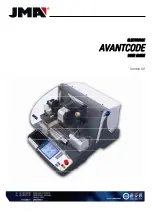8
2.7
MACHINE KEYBOARD AND KEY FUNCTION
The machine keyboard basically comprises a Touch Screen LCD, with some raised keys for correct
use and an emergency button. The touch screen only uses icons and the raised keys are used in
all of the various screens (Fig. 6)
•
This is a confirmation key. It’s the equivalent of ‘RETURN’ on a computer, used
to confirm the on-screen option and continue to the next menu, to save the information
from the keyboard and the computer.
•
Cancel button, cancels the text on the screen, can also be used to exit a
previous menu or return to the main menu.
•
Used to start the cutting operations and, if the cycle has stopped, to re-start it.
•
Used to stop cutting operations.
•
Used to delete the characters entered on screen.
Buttons to move
the cursor up,
down, left and
right.
Emergency
button
TOUCH SCREEN
PC connection
button
Icons
RAISED KEYS
Fig.6
Summary of Contents for AVANTCODE
Page 1: ...ELECTRONIC AVANTCODE USER GUIDE Version 0 0...
Page 6: ...3 This is a versatile machine that can be used both with standard clamps or the key feeder...
Page 21: ...15 Fig 15...
Page 27: ...21 T7 Fig 26 T6 P4 Fig 25 T8 Fig 27 T9 Fig 28...
Page 56: ...50 Saving information...
Page 67: ...61 T26 Fig 51...
Page 72: ...1 MP1 AVN 195 AVN 194 AVN 193 AVN 160 AVN 171 AVN 2 AVN 1 AVN 6 AVN 7...
Page 73: ...2 MP1 MPAT AVN 196 AVN 198 AVN 197 AVN 193 AVN 195 AVN 197 AVN 174...