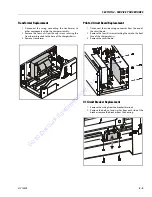SECTION 2 - SERVICE PROCEDURES
2-10
31215808
AC Circuit Breaker and Voltage Selection Switch
Replacement
1. Remove the wiring from the AC breaker or Voltage Selec-
tion Switch terminals.
2. To remove the breaker or switch from the front face of
the charger, on the inside of the charger front face, push
in on the tabs located on the sides of the breaker/switch
assembly and remove the assembly out the front of the
charger.
Shunt Assembly, Varistor, and SCR Rectifier
Replacement
(See Illustration)
Shunt Assembly (Item #1)
1. Carefully remove the screw from the end of the shunt
assembly. The white insulator may need to be restrained
to keep it from turning while removing the shunt assem-
bly fasteners. Also make note of the position of each
washer, nut and wire connector when removing for later
assembly.
SCR Rectifier Replacement (Item #2)
1. Remove the wiring from the SCR Rectifier.
2. Remove the nut securing the rectifier to the insulated
aluminum chassis bracket.
3. Remove the SCR Rectifier.
Varistor Replacement (Item #3)
1. Remove the fasteners securing the varistor to the alumi-
num angle bracket
(see illustration below)
. One through
the rear panel of the base with a short white spacer and
one at the long white insulator attaching the shunt
assembly to the bracket.
2. Remove the varistor from it’s mount.
1
2
3
Go
to
Discount-Equipment.com
to
order
your
parts