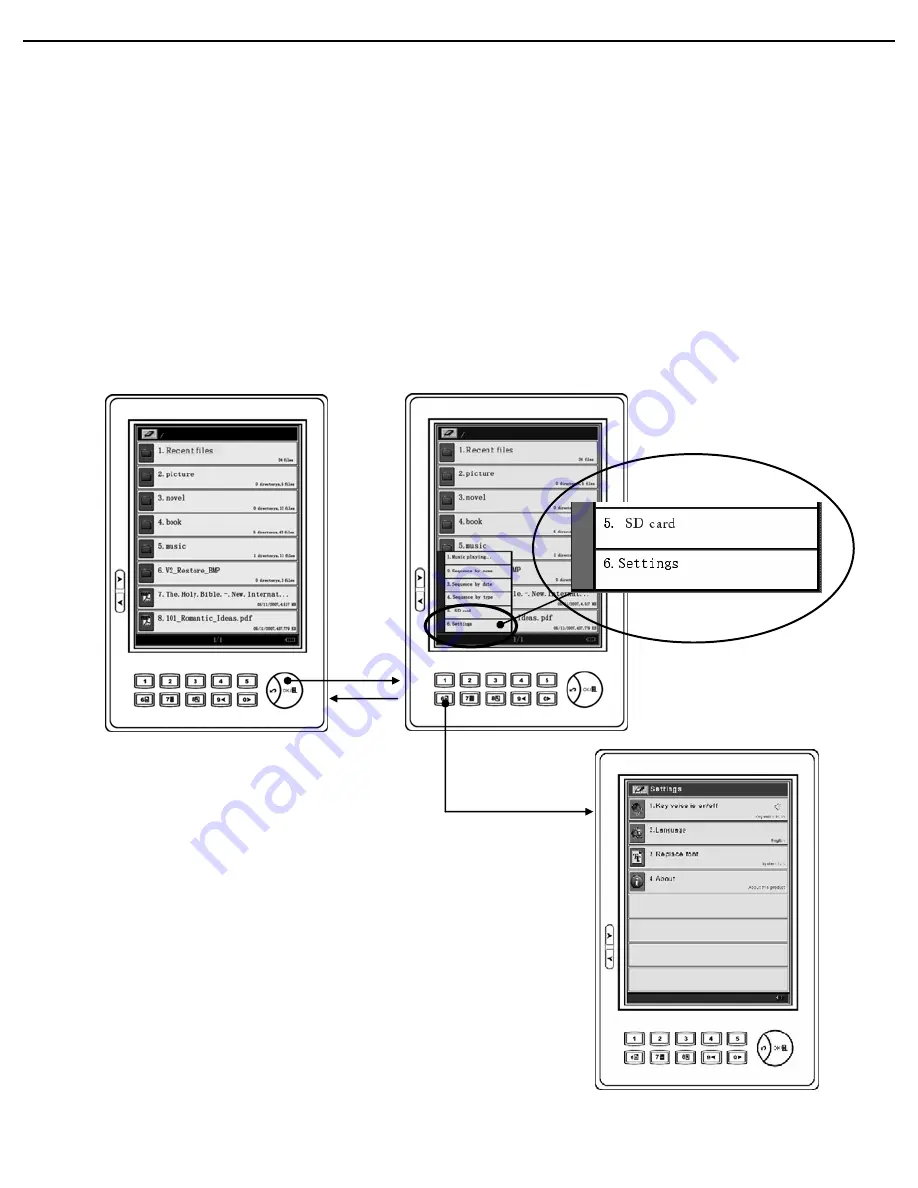
Operation
System Setting
Under the bookshelf interface, press OK to display
menu, press number key 6 to enter into the system
setting function, which includes sound key setting,
language setting, replacing font and product
information.
Exit
Number key 6
OK

















