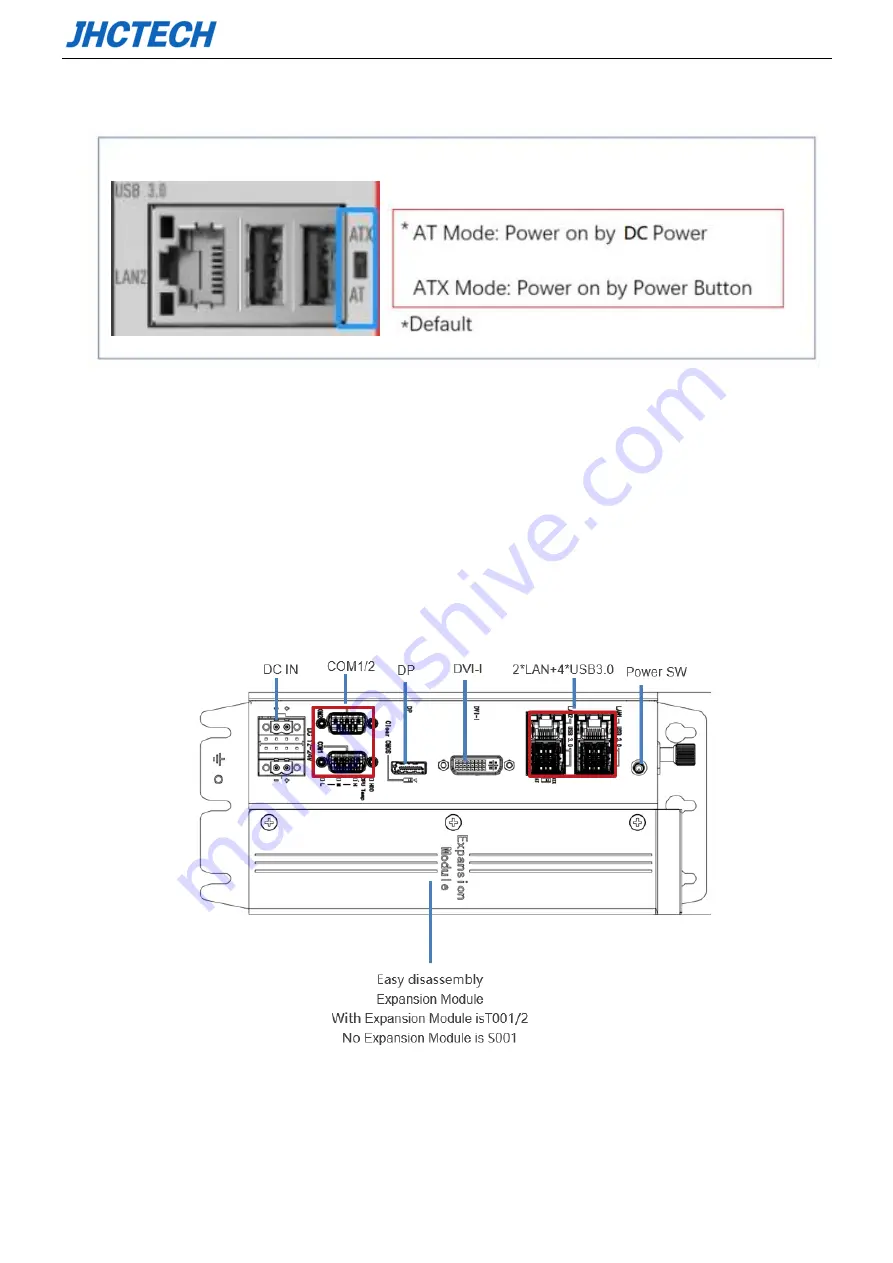
User’s Manual
14
2.2.2 AT/ATX Power on mode selection
Picture 2.2: AT/ATX
The KGEC-6300 provides an AT/ATX SW, which users can set Power-on mode by it. When you dial it at
AT, it means power on by AC Power; When you dial it at ATX, it means power on by Power button.
2.3 I/O/Button/LED Indication
KGEC-6300-T002 Front
:
Picture 2.3: KGEC-6300-T002 Front
Summary of Contents for KGEC-6300
Page 1: ...用户手册 User s Manual KGEC 6300 Ver A0 1 Date 2020 09 11 ...
Page 2: ...User s Manual Version Note No Ver Note Date Writer 1 A0 1 first publish 20200911 Echo Guo ...
Page 8: ...User s Manual 3 4 4 Utility Software Reference 54 SYSTEM RESOURCE 55 5 1 WDT and GPIO 56 ...
Page 9: ...User s Manual 4 General Information 1 CHAPTER ...
Page 17: ...User s Manual 12 Hardware Installation 2 CHAPTER ...
Page 33: ...User s Manual 28 BIOS Setup CHAPTER 3 ...
Page 49: ...User s Manual 44 External Gfx Card Primary Display Configuration ...
Page 56: ...User s Manual 51 Driver Installation CHAPTER 4 ...
















































