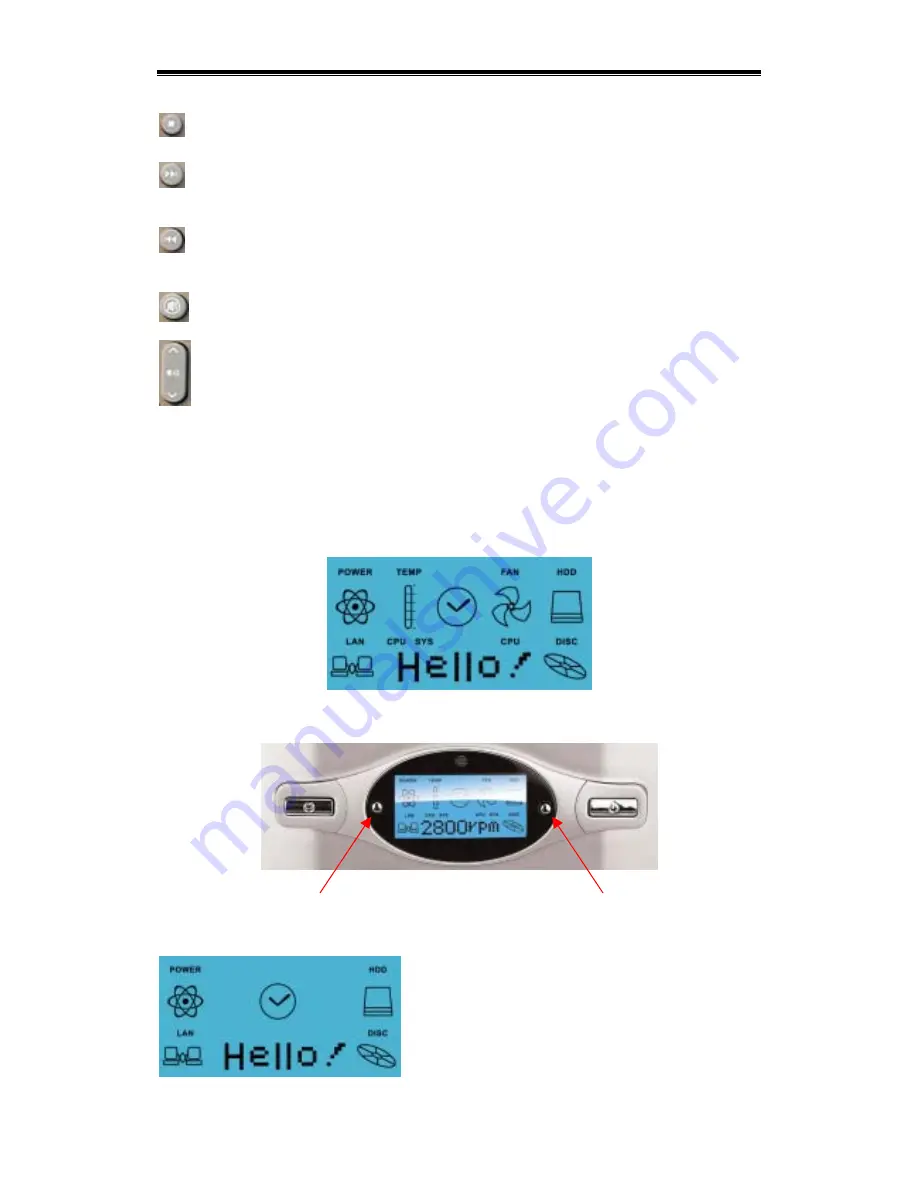
4
Stop
Stop playing and return to the beginning position of the track.
Next track
Skip the current track and go to the beginning position of the next track. If the current track
is the last track, this button will lead you to the first track.
Previous track
Skip the current track and go to the beginning position of the previous track. If the
current track the is first track, this button will lead you to the last track.
Mute
Toggle the sound mute or not mute.
Volume up
Increase the main volume of the sound.
Volume down
Decrease the main volume of the sound.
LCM Display
There are two type of front panels. Certain models come equipped with LCM display on the
front bezel. Please check specifications. The LCM screen provides you with the system health
information (CPU temperature, system temperature, and CPU fan speed), time, power indication,
HDD activity, LAN activity, and optical device activity in graphic. The temperature (
℃
) and fan
speed (rpm) displayed are real-time fetched from the system through I²C bus. The information is
intended to provide you with the up-to-date system health for your easy monitoring of system
status.
Setting the LCM Display
Upon power-on the system LCM display will come up with a welcome message “Hello!” for three
seconds.
Right LCM Adjust Button
Left LCM Adjust Button





























