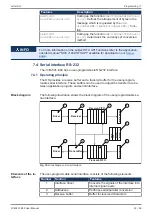Jetter AG
Programming | 7
JCM-501-E00 User Manual
31 / 59
7.5 Real-time clock
A real-time clock is used for time measurement. If there is a permanent connec-
tion between ECU_PWR of the controller and the vehicle battery, the real-time
clock will continue to run for a certain period of time even when the controller is
switched off. The real-time clock has no automatic daylight savings time function.
The JCM-501-E00 has a built-in battery with a service life of at least 10 years.
7.6 File system
The file system lets you access files located on the internal flash disk or an USB
flash drive. When problems occur, a good understanding of the file system is very
helpful.
NOTICE
Malfunctions caused by missing or damaged system files.
Careless handling of system files may caus malfunctions.
Some files may be protected against read/write access or deletion. Some of
these files are virtual files, such as firmware images, or protected files, such as
EDS files.
File categories
The files of the file system are categorized as follows:
■
System directories or system files used by the operating system
■
Files accessible to the user
INFO
For more information refer to the application-oriented manual "File System"
which can be downloaded from our
7.6.1 Directories
System directories
The user is not allowed to delete system directories. System directories even sur-
vive formatting.
Directory
Description
\System
■
System configuration
■
System information
■
Splash screen (boot image)
■
Screenshot
\App
Directory for applications
\Data
Folder for storing data.
\Windows
Windows CE system directory
\
RAM disk drive
\USB
Root directory of the USB flash drive
7.7 FTP server
The FTP server lets you handle directories and files using an FTP client. The files
can be stored to the following storage media:
■
Internal flash disk
■
USB flash drive
FTP Clients
The user has the option of using a command line FTP client, which comes with
many PC operating systems, or graphic FTP tools.