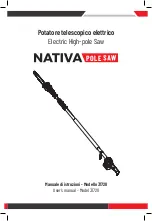14
A gauge (R) directly behind upper wheel indicates
approximate tension according to width of blade. Set blade
tension with knob (P) to correspond to blade width as
marked on gauge (R).
Note: A tension meter is recommended to precisely set
tension for the size of blade used.
As you become more experienced with the saw, you may
find it necessary to change the blade tension from the initial
setting. Changes in blade width and the type of material
being cut will have an effect on blade tension.
Keep in mind that too little or too much blade tension can
cause blade breakage.
Fig. 23
7.3 Blade tracking adjustment
Refer to Figure 23:
Tracking refers to how the blade is situated upon the wheels
while in motion. The blade should track in the center of both
wheels.
The blade must be slightly tensioned before adjusting blade
tracking. Make sure blade guides and bearings (M,N, Figure
22) do not interfere with blade. If blade tracking is required,
blade guide adjustment is described in sect
to” Guide
bearing adjustment”.
Open upper and lower doors. Rotate upper wheel forward
by hand, and observe position of blade on wheel through
the window (S, Figure 23). Blade should be in the center of
the wheel.
If adjustment is necessary:
Loosen handle (T) and make adjustment with tracking knob
(U) while rotating wheel by hand.
Tightening the tracking knob slightly will move the blade so
it tracks towards the rear of machine. Loosening the tracking
knob slightly will cause the blade to track toward the front of
the machine.
After blade is tracking in the center of the wheel, tighten
handle (T).
Upper blade guide positioning
Refer to Figure 24:
The upper blade guide assembly (W) should be adjusted to
just above the material being cut. To adjust:
Loosen lock knob (V) and raise or lower upper blade guide
assembly (W) by turning height adjustment knob (X).
Fig. 24
7.4 Blade guide adjustment
Overview
The blade guide assembly consists of two roller guides
(bearings) positioned on each side of the blade to
provide blade stability. A third guide (thrust bearing) is
positioned behind the blade to provide blade support.
There are two blade guide assemblies
– an upper
assembly (Figure 25) and lower assembly (Figure 26).
Adjustments are performed in the same manner for each
assembly. Each assembly must be adjusted in turn using
the adjustment procedures outlined below.
7.5 Thrust bearing adjustment
Refer to Figures 25 and 26:
Note:
Blade must already be tensioned and track-ing
properly.
Disconnect machine from power source.
For the upper thrust bearing, loosen thumb-screw (A,
Figure 25). For the lower blade guide, loosen setscrew
(A, Figure 26) with the 3mm hex wrench provided.
Slide the adjustment shaft (C) so the blade is positioned
in the middle of the thrust bearing (D).