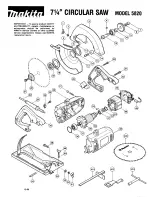9
Controls and Indicators
Control Panel
The operating controls for the bandsaw are
located on the
control panel
(Figure 4) and
consist of the following controls and indicators:
Emergency Stop Switch
– by depressing this
switch the user can quickly stop the machine
when it is in operation; to restart, turn clockwise
slightly to release then press Start switch
Feed Rate Control
– used in conjunction with the
Feed Rate Start/Stop Control (see below); this
knob is used to set the downward head speed
that is applied to the saw blade. The feed rate is
proportional to the opening of the valve. When
set to zero, the saw head is locked in position.
Increasing the valve opening (counter-clockwise
adjustment) increases the feed rate; decreasing
the valve opening (clockwise adjustment)
reduces the feed rate.
Motor Speed Selector
– select Low for 137
SFPM, High for 275 SFPM; machine will not
operate when Off is selected.
On/Off Switch
– main power switch
Standby Lamp Indicator
– indicates that power is
present, i.e., machine is plugged in and On/Off
Switch in set to ON.
Start Switch
– press to start machine, also: set
On/Off Switch to ON, select Motor Speed
Selector to Low or High, Emergency Stop must
be released.
Feed Rate Control
The Feed Rate Controls (Figure 5) are mounted
on the hydraulic cylinder located below the
control panel.
With the
Feed Rate Start/Stop
(F) lever in the
locked position the saw head is prevented from
descending; in the unlocked position the saw
head will descend at the rate determined by the
Feed Rate Control
(G) setting.
Blade Tension Indicator
The
Blade Tension Indicator
is located on the
saw head (see Figure 1) – indicates the blade
tension. To set blade tension refer to the
Changing Blades
section on page 15.
Blade Speeds
See
Motor Speed Selector
above.
Figure 4
Figure 5
Figure 6
Summary of Contents for J-9180
Page 23: ...23 Saw Assembly Drawing 1 of 3...
Page 24: ...24 Saw Assembly Drawing 2 of 3...
Page 25: ...25 Saw Assembly Drawing 3 of 3...
Page 27: ...27 Electrical Box Assembly...