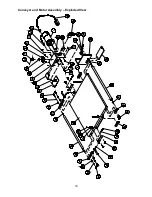15
Adjustments
Depth Gauge
The depth gauge indicates the distance between
the bottom of the sanding drum and the top of
the conveyor surface. Adjustment is performed
by “zeroing” the gauge.
1. Loosen screw (A, Figure 19) sufficiently to
allow the pointer (B) to be turned to depth
gauge scale.
2. With an abrasive strip on the drum, lower
sanding drum to where it touches top of
conveyor belt.
3. At this drum position, the depth gauge
pointer (B) should align with the zero mark
of the scale. If it does not, loosen screw (A)
and raise or lower pointer to align with zero
on the scale.
4. Re-tighten screw (A).
Note:
Depending on the desired accuracy, you
may need to repeat this process when installing
different abrasive grits.
Figure 19
Conveyor Belt Tension and Tracking
Conveyor belt tension adjustment may be
necessary during the break-in period to
compensate for belt stretching.
IMPORTANT:
The conveyor belt has been
over-
tensioned
for the purpose of shipping. Before
operating the sander, adjust the belt tension
according to the following instructions!
Tension.
To adjust the tension of the conveyor
belt, first adjust the take-up screw nut (A, Figure
20) using the attached wrench (B, Figure 20).
Do this on both sides of the conveyor to obtain
approximately equal tension on both sides of the
belt when taut. Insufficient belt tension will cause
slippage of conveyor belt on the drive roller
during sanding operation; the conveyor belt is
too loose if it can be stopped by hand pressure
applied directly to the top of the conveyor belt.
Excessive belt tension can result in bent rollers,
bent brackets, and/or premature wearing of the
bushings or belt.
Tracking.
Belt tracking adjustments are made
while the conveyor belt is running. After the
proper belt tension is obtained (see above), turn
the conveyor on and set it at the fastest speed
setting. Watch for a tendency of the conveyor
belt to drift to one side of the conveyor. To
adjust tracking, tighten the take-up screw nut on
the side toward which the belt is drifting, and
loosen the take-up screw nut on the opposite
side an equal amount.
Adjusting the take-up screw nuts on either side
of the conveyor allows belt tracking adjustments
to be made without affecting belt tension.
Note:
Adjust take-up screw nuts only 1/4 turn at
a time. Then allow time for the belt to react to
the adjustments before proceeding further. Try
to avoid over adjustments.
Figure 20
Trackers
The sander comes equipped with “Trackers”,
ceramic guides that reduce the amount of
adjustments needed to keep the conveyor belt
tracked (centered) on the conveyor bed. These
guides have a magnetic backing to keep them in
place. If a Tracker wears through, it can be
reversed by turning it over. The
Tracker Kit
section on Page 22 contains more information
about re-setting trackers.