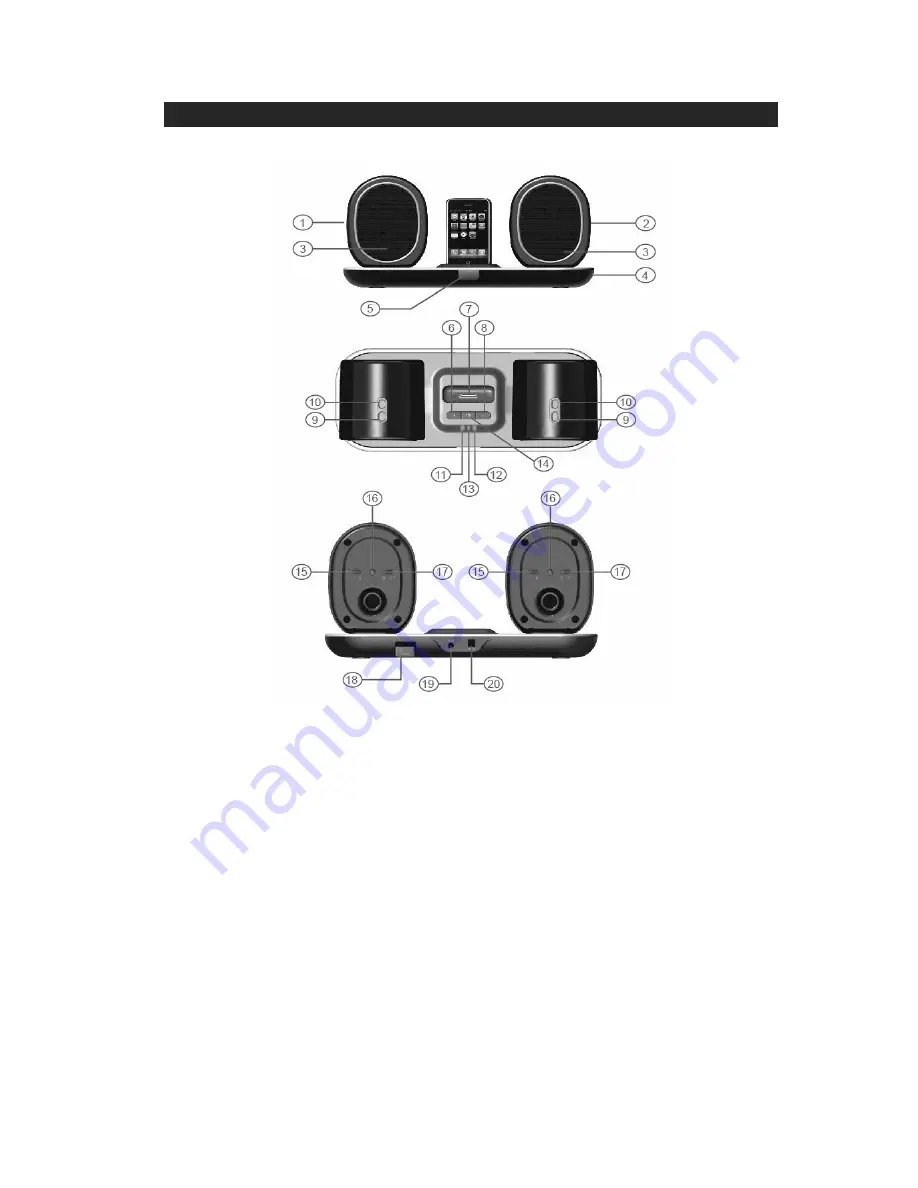
5
LOCATION OF CONTROLS
DOCKING BASE & SPEAKERS
1. Left Satellite Speaker
2. Right Satellite Speaker
3. Speaker Status Indicator
4. Docking Base
5. Remote Infrared Sensor
6. Volume Down (-) Button
7. iPod/iPhone Docking Connector
8. Volume Up (+) Button
9. Speaker Volume Up (+) Button
10. Speaker Volume Down (-) Button
11. Battery Charging Indicator for Left Speaker
12. Battery Charging Indicator for Right Speaker
13. Docking Base Power Indicator




































