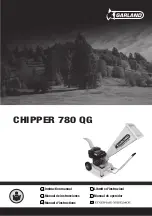Operating instructions
HMCflex
3/23
© ehb errors and omissions excepted
List of contents
Brief guide .............................................................................................................................. 2
HMCflex Overview .................................................................................................................. 2
Function of the keys ............................................................................................................ 2
1.
General ........................................................................................................................ 4
1.1
Introduction ............................................................................................................... 4
1.2
Target group ............................................................................................................. 4
1.3
Important instructions for using the device ................................................................ 4
1.4
Repairing devices ..................................................................................................... 5
2
Operating the HMCflex ..................................................................................................... 6
2.1
Connection ............................................................................................................... 6
2.2
Switching on / off ...................................................................................................... 7
2.3
SET key .................................................................................................................... 7
2.4
Arrow keys ................................................................................................................ 7
3
Changing the settings on the HMCflex .............................................................................. 8
3.1
Service overview diagram ....................................................................................... 11
3.2
Security overview diagram ...................................................................................... 11
3.3
Daily operating hours meter overview diagram ....................................................... 13
3.4
Operating hours meter overview diagram ............................................................... 13
3.5
Chipper overview diagram ...................................................................................... 14
4
Explanations of the adjustable parameters ................................................................. 15
5
Definition of the concepts of speed and pulse per revolution ...................................... 18
5.1
Speed measurement through the impulses of terminal "W"..................................... 19
5.2
Speed measurement through a pickup ................................................................... 19
6
Description of temperature-dependent preheating ...................................................... 19
8
Inputs ......................................................................................................................... 20
9
Hardware ................................................................................................................... 20
10
Diagram .................................................................................................................. 22
11
Document information, history ................................................................................ 23
Imprint .................................................................................................................................. 23
Summary of Contents for A540 DiXL D-1703 Track
Page 2: ......
Page 4: ......
Page 6: ......
Page 8: ......
Page 10: ......
Page 12: ......
Page 14: ......
Page 54: ......
Page 56: ......
Page 58: ......
Page 60: ......
Page 82: ......
Page 84: ......
Page 87: ...Service Schedule...
Page 91: ...Original Ersatzteile Original spare parts Pi ces de rechange d origine...
Page 92: ...Hydraulikanlage Hydraulic system Circuit hydraulique...
Page 100: ...Einf hrtrichter klappbar Infeed chute Tremie d alimentation...