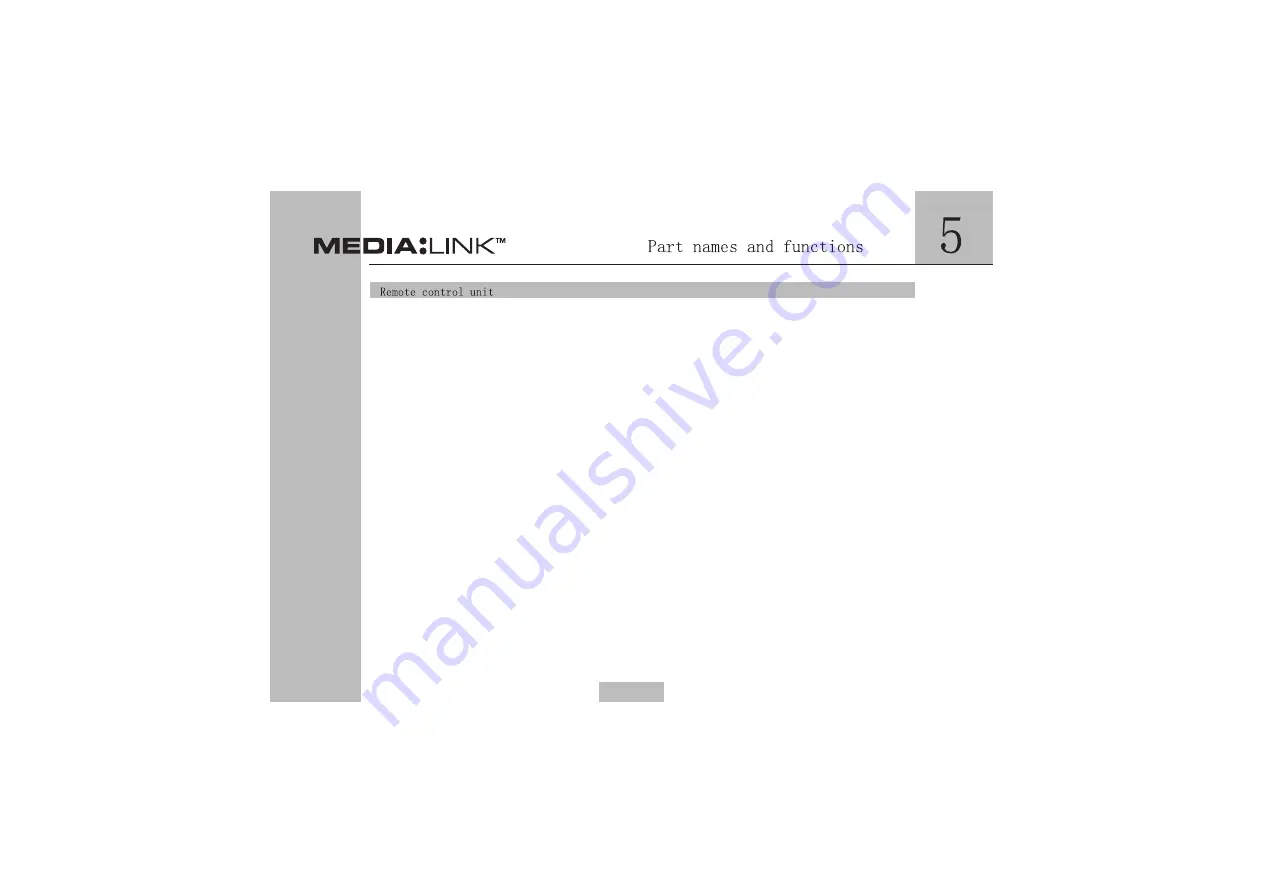
18
19
20
21- 23,25 -27, 29- 31,33 -34
24
28
32
35
36
ML7501
20. REV (backward button) / PREV
* Long press to fast backward (x2, x4, x8, x20) the play speed.
* Short press to change to the previous chapter.
21. STOP
Stop play.
22. PLAY/PAUSE
Pause during play and press this key to continue playing
23. Move cursor up
24. SETUP
To show setup menu.
25. MENU
Return to menues
26. Move curson to the right.
27. ENTER (Confirm selection)
28. Move cursor to the left.
29. Press this button to increase the volume.
30. Press this button to decrease the volume.
31. SHIFT
Press this button to make the key use of the remote control change between the numbers and functions.
32. Move cursor down
14
Summary of Contents for MEDIA:LINK 7501
Page 1: ...7501...
Page 5: ...ML7501 2...
Page 6: ...ML7501 3...
Page 7: ...ML7501 4...
Page 11: ...ML7501 1 2 3 4 5 SCALE 1 000 LED off main unit is turned on 8...
Page 13: ...ML7501 1 Fixed hole to car bracket sold separately Hole size 1 4 20unF 10...
Page 18: ...ML7501 15...
Page 19: ...ML7501 16...
Page 20: ...ML7501 17...
Page 21: ...ML7501 18...
Page 23: ...ML7501 20...
Page 24: ...ML7501 21...
Page 25: ...ML7501 22...
Page 26: ...ML7501 23...
Page 27: ...ML7501 24...
Page 28: ...ML7501 25...
Page 29: ...ML7501 26...
Page 30: ...ML7501 27...
Page 37: ...ML7501 34...
Page 38: ...ML7501 35...
Page 40: ...ML7501 37...
Page 41: ...ML7501 38...
Page 42: ...ML7501 39...
Page 43: ...ML7501 40...
Page 45: ...ML7501 42...
















































