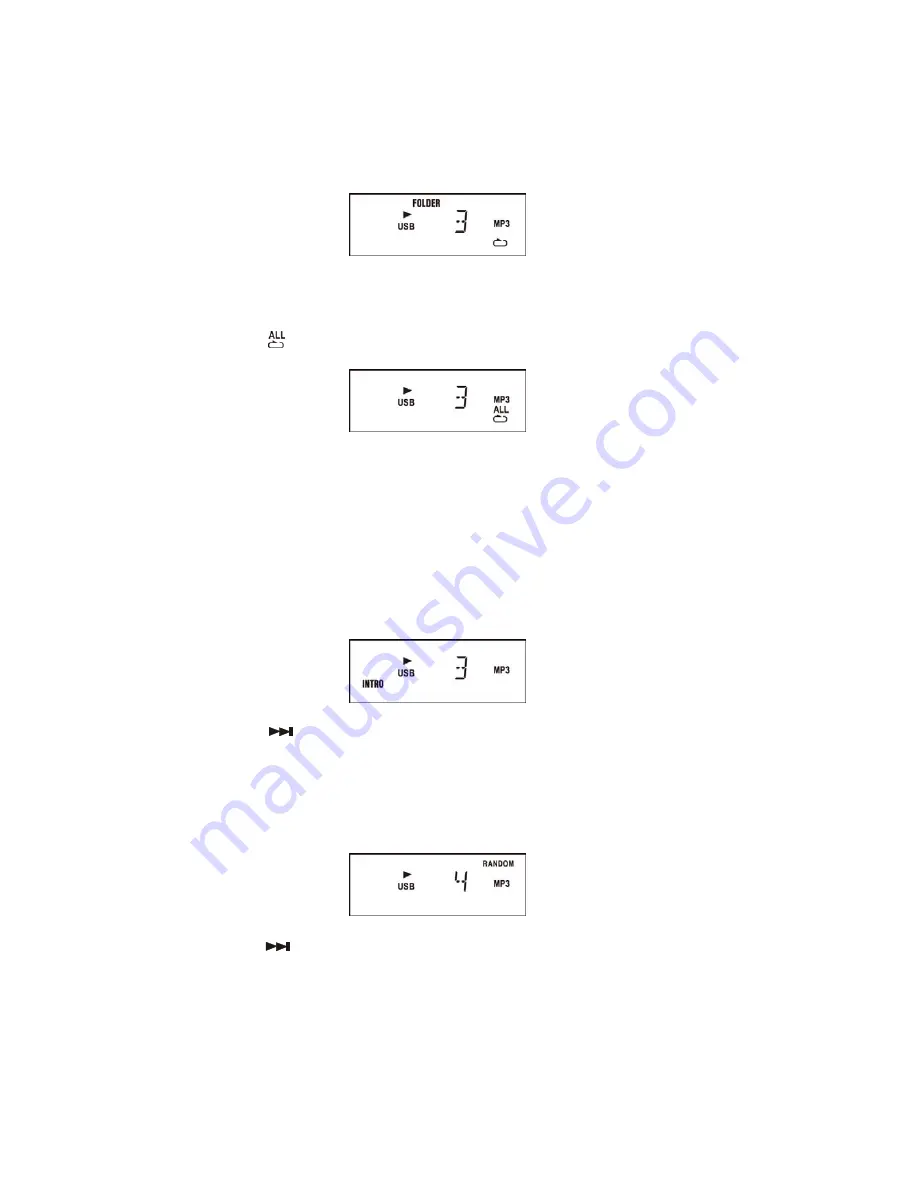
EN-10
2.
The track will be repeated and stop until the STOP Button (3) is pressed.
3.
To repeat a Folder, press the MODE button (8) twice. "
FOLDER
" will light up.
The selected Folder will be repeated and stop until the STOP Button (3) is
pressed.
4.
To repeat all the tracks, press the MODE Button (8) 3 times and the Repeat All
Indicator "
" will light up.
5.
All the tracks of the storing device will be repeated until the STOP Button (3) is
pressed.
6.
To cancel repeat play, press the MODE button (8) repeatedly until all the
repeat indicator disappear in the Display.
INTRO PLAY
This function enables the first 10 seconds of each track to be played.
1.
During playback press the MODE button (8) four times, the Intro Indicator
“INTRO” will light up.
2.
Press the button once to start playback from the next track.
3.
To cancel intro play, press the MODE Button (8) twice.
RANDOM PLAY
1.
During palyback press the MODE button (8) five times, the Random Indicator
“RADDOM” will light up.
2.
Press the button once. A track is selected at random and playback starts.
3.
To cancel random play, press the MODE Button (8) again. The Random
Indicator ‘RANDOM’ disappears in the Display.
















