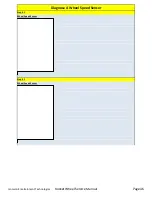Diagnose A Wheel Speed Sensor
Step # 1
Wheel Speed Sensor
Step # 8
Pointer Sensor Issue
If the pointer on the monitor does not
match the movement of the physical
pointer on the game you will have to Adjust
the hight of the pointer to the height of the
pointer sensor. To accomplish this you will
have to loosen or tighten the hex headed
bolts that attach the pointer assembly to
the cushion pads. If the physical point lags
behind the monitor pointer you will have
to tighten the bolts, if the physical pointer
clicks faster than the monitor pointer you
will have to loosen the bolts. Please note
only small adjustments will be needed, all
bolts need to be adjusted at the same rate.
A Wheel Speed sensor error will present
itself by not being able to read or misread
the speed of the wheel. When rotating the
wheel with normal force, the game does
not recognise the speed or shows a slower
speed as in the picture to the right you
might have a Speed sensor issue. The
meter on the bottom of the screen shows
the speed of the wheel and must be in the
Green to payout game tickets. If the meter
is in the red the game will show "TOO
SLOW" above the meter.
Jennison Entertainment Technologies
Rocket Wheel Service Manual
Page 43