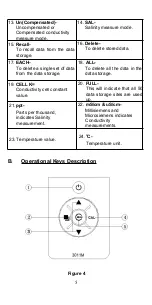8
or
“Down”
keys to adjust the value between 15 to 25 °C.
Press
“Slope/Enter”
key to save the new value and go to the
next calibration parameter.
Standard Solutions Calibration
Immerse the probe in a standard of known conductivity
solution (see section
Preparing Standard Solutions
),
preferably a standard in the middle range of the solutions to
be measured. Immerse the probe (at least 2” to 3” or 5 to 7
cm from the tip) without touching the sides of the calibration
container. Shake the probe lightly to remove any air bubbles
trapped in the conductivity cell. The unit will display the
conductivity value. Wait for the values of temperature and
conductivity to stabilize for a few seconds. Press the
“Up”
or
“Down”
key to adjust the reading of the display until it
matches the value of the known standard conductivity
solution at 25 °C. Press the
“Enter”
key to save and exit the
calibration.
B. Conductivity, Salinity, TDS Measurements
1.
Power up the unit. Connect the conductivity probe to the unit.
2.
Press
“Mode”
key to go to Uncompensated
conductivity/Compensated conductivity/salinity/TDS mode.
“ATC” icon, “uS/cm ( mS/cm/ppt/mg/L)” icon and “AUTO” icon
will lit up. Place the probe in the solution to be measured.
Immerse the probe (at least 2” to 3” or 5 to 7 cm from the tip).
Shake the probe lightly to remove any trapped air bubbles in
the conductivity cell.
3.
Allow sufficient time for the display to stabilize. The meter will
display the conductivity/salinity/TDS value of the sample at
the displayed sample temperature.
[
Note:
Press
“Mode”
key to enter the desired measurement
mode (Conductivity, Salinity or TDS). The message“rAn6”
may appear briefly on the display indicating auto-ranging.
This is normal. Allow temperature to stabilize before taking
measurements.]
C. Save, Recall and Delete Data
1.
Saving readings to memory.
a. In the measure modes, press the
“Enter”
key to save data.