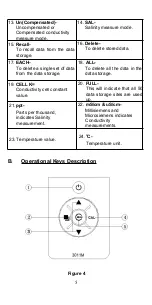6
NO.
Key
Description
1
M
ea.
E
ff
.
S
tand
S
lope
M
ode
C
lear
On/Off-
Powers on and shuts off the meter.
2
Mode-
Selects display mode. Pressing this key changes
the
display
sequentially
to
display
uncompensated
conductivity,
compensated
conductivity, Salinity, TDS, Recall and Delete
interface.
In the calibration mode, press
“Mode”
key to exit
calibration mode.
In the “Recall” and “Delete” modes, press this key
to exit “Recall” and “Delete” modes respectively.
3
Up & Down-
In the calibration mode, these two keys are used
to adjust the conductivity display value or K value.
In the “Recall” mode, view saved data and data
storage site number by pressing these keys.
In the “Delete” mode, press these keys to select
between the “Delete Each” and “Delete All” mode.
In the “Delete Each” mode, view the to-be-deleted
data and data site numbers by pressing these
keys.
4
In measure mode, press this key to go to the
“Calibration” mode.
5
In the measure mode, press
“Enter”
key to save
reading into the data storage site.
In the calibration mode, press “Enter” key to save
the current parameter to memory.
In the “Recall” mode, view saved data and data
storage site number by pressing these keys.
In the “Delete” mode, press these keys to select
between the “Delete Each” and “Delete All” mode.
In the “Delete Each” mode, view to be deleted
data and data site numbers by pressing these
keys.
OPERATIONAL PROCEDURES
A. Calibration
Calibration setup contains five sections: TDS Constant,
Temperature Coefficient, Temperature Reference, Probe
Basic Cell Constant and Standard Solutions Calibration. To
M
ea.
E
ff
.
S
tand
S
lope
M
ode
C
lear
M
ea.
E
ff
.
S
tand
S
lope
M
ode
C
lear
CAL