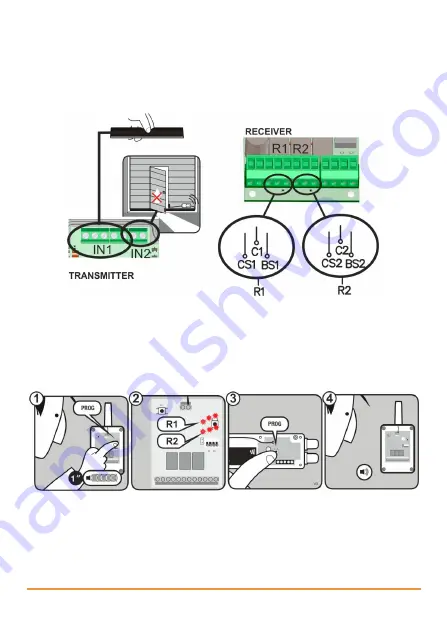
Mode 4: Safety edge connected to IN1 activates R1
and safety edge connected to IN2 activates R2
Safety edge connected in IN1 will activate R1 and IN2 will activate R2.
Employed receiver memory = 2 transmitters
Programming sequence:
•
Press PROG button on the receiver (1) until R1 LED and R2 LED flash (2).
•
Press PROG button on the transmitter (3).
•
A beep will be heard on the receiver indicating the transmitter is properly pro-
grammed (4).
•
To exit programming mode, wait for 20 seconds or press PROG button on the
receiver. Two beeps will be heard.
jcm
technologies
19
Summary of Contents for RADIOBAND3G
Page 1: ...RB3 R868 RB3 T868 RB3 T868W RB3 R868W User Manual...
Page 5: ...Receiver RB3 R868 jcmtechnologies 5...
Page 6: ...Transmitter RB3 T868 jcmtechnologies 6...
Page 7: ...Assembly and installation Installation of the equipment jcmtechnologies 7...
Page 8: ...jcmtechnologies 8...
Page 14: ...jcmtechnologies 14...
Page 22: ...Troubleshooting jcmtechnologies 22...
Page 26: ...Notes jcmtechnologies 26...
Page 27: ...Notes jcmtechnologies 27...










































