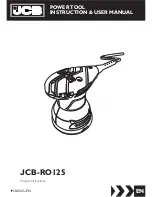11
JCB-RO125
Instruction & User Manual
OPERATING INSTRUCTIONS
Intended Use
This orbital sander is intended for dry sanding
of wood, plastic, metal and filler material as
well as painted surfaces.
The tool must not be modified or used for
any other purposes than the ones described in
these instructions.
Before using the tool on metal surfaces,
always remove the dust bag from the outlet.
Sparks may ignite the dust or the bag.
WARNING!
Power Switch
m
On: Shift the ON/OFF switch slider to “I”
position.
m
Off: Shift the ON/OFF switch slider to “O”
position.
Changing A Sanding Sheet
The sanding sheet and sanding pad are
provided with a hook and loop attachment
system to allow quick and easy changing of
sanding and polishing sheets.
Ensure the hook and loop surfaces of the
tool plate, and chosen sheet are as clean as
possible, and free from any large debris prior
to mounting the sheet.
NOTE
To attach a new sheet:
m
Align the edge of the disc with the edge of
the pad, and ensure the sheet is centered in
the plate.
m
Apply pressure to the disc, ensuring it is
securely fixed across the entire sanding pad.
To remove a disc:
m
Lift one corner of the sanding disc and pull
off from the sanding pad.
Adjusting Speed
m
Disc speed can be varied by rotating the
speed adjustment wheel.
m
The wheel allows fine control between
minimum (7000rpm) and maximum
(14000rpm) speeds.
The correct speed for your application will
depend on grade, material and pressure
applied. Always test new settings on a scrap
piece of material if possible.
NOTE
The tool may become hot at low speeds. To
aid in cooling the motor, periodically set the
speed to a higher value and run the tool with
no load.
NOTE
Dust Suction
m
Efficiency and durability of sandpaper are
much improved by dust suction through the
apertures in the disc and sandpaper.
m
Dust collector bag must be emptied
regularly.
Vacuum Adaptor
m
The adaptor ensures coupling to a vacuum
cleaner in case of increased dust generation.
m
Dismount the collector bag and fasten the
tool to a vacuum cleaner.