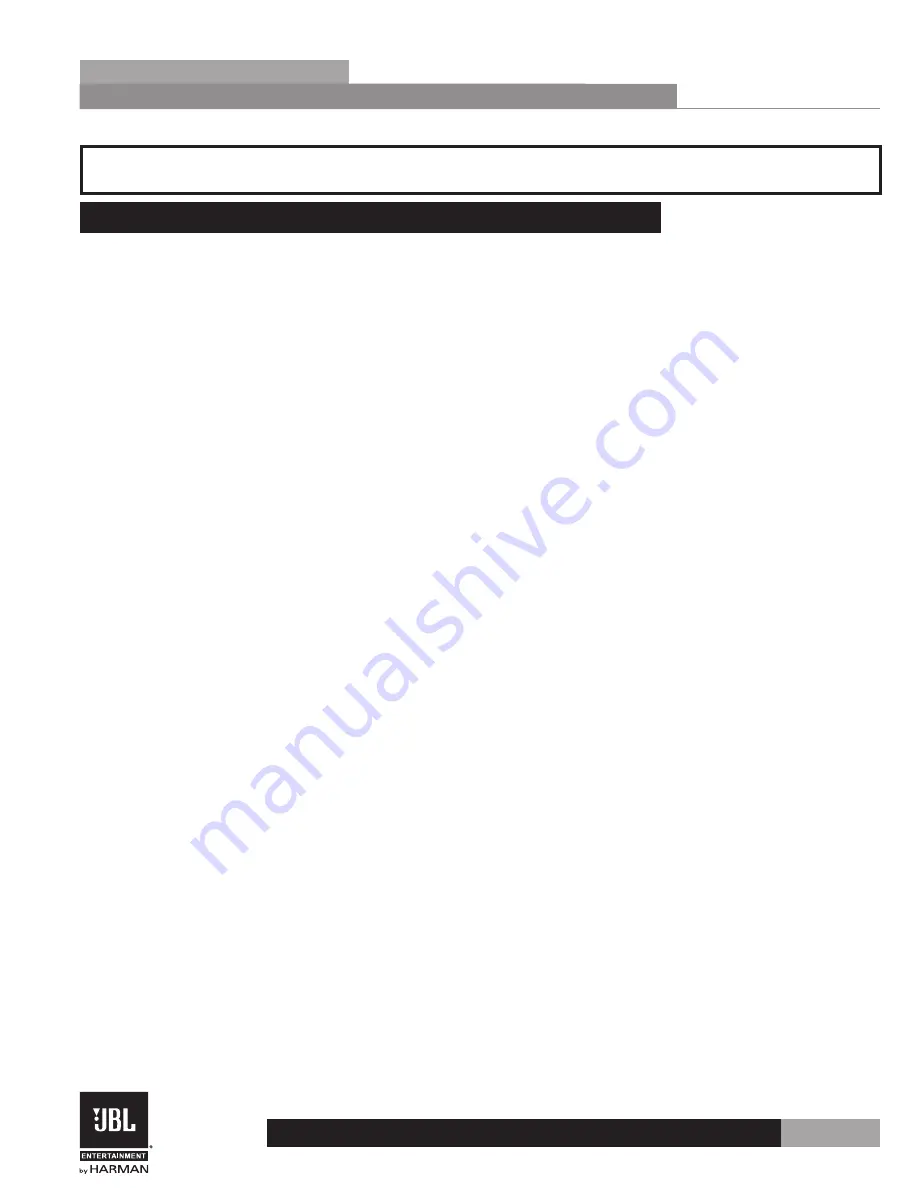
25
KX100
Section 4
Appendix
Section 4 - Appendix
4.1 USB Port/Software GUI
The USB port is used for updating the KX100 firmware and for connecting to the included
KX100 Software GUI for control.
Follow these steps for setting up the Software GUI for communication with the KX100
processor:
1.
Insert the included CD Rom into your computer’s CD-Rom Drive.
2.
Install the KX100 Driver.
3.
Install the KX100 Software GUI.
4.
Connect the KX100 to your computer’s USB 2.0 port.
5.
Launch the KX100 Software GUI.
System Requirements:
• Windows XP/Vista/Seven
• 100 MB disk space
Summary of Contents for KX100
Page 1: ...Owner s Manual KX100 Karaoke Processor...
Page 31: ...27 KX100 Section 4 Appendix 4 3 Hardware Block Diagram...
Page 32: ...28 KX100 Section 4 Appendix 4 4 DSP Block Diagram ix mic mix...
Page 34: ......
Page 35: ...KX100 OK...
Page 36: ...3 mm 240V CSA UL FCC 15...
Page 40: ...2 KX100 1 1 2 www jblpro com JBL www jblpro com JBL...
Page 41: ...3 KX100 2 2 2 1 KX100 1 KX100 VOD DVD 2 2 3 1 1 2 KX100 3 4 KX100 KX100...
Page 44: ...6 KX100 2 2 4 1 FBE FBE 2 PRESET EFFECT 3 Effect 4 Subw 5 Input 6 MIC 7 MUSIC 8 PITCH 0...
Page 51: ...13 KX100 3 3 3 1 KX100 7 DVD BGM VOD 7 15 15 28 DSP KX100...
Page 58: ...20 KX100 3 3 12 Music Pitch 7 0 7 1 7 0 1 7...
Page 65: ...27 KX100 4 4 3...
Page 66: ...28 KX100 4 4 4 DSP ix mic mix...
















































