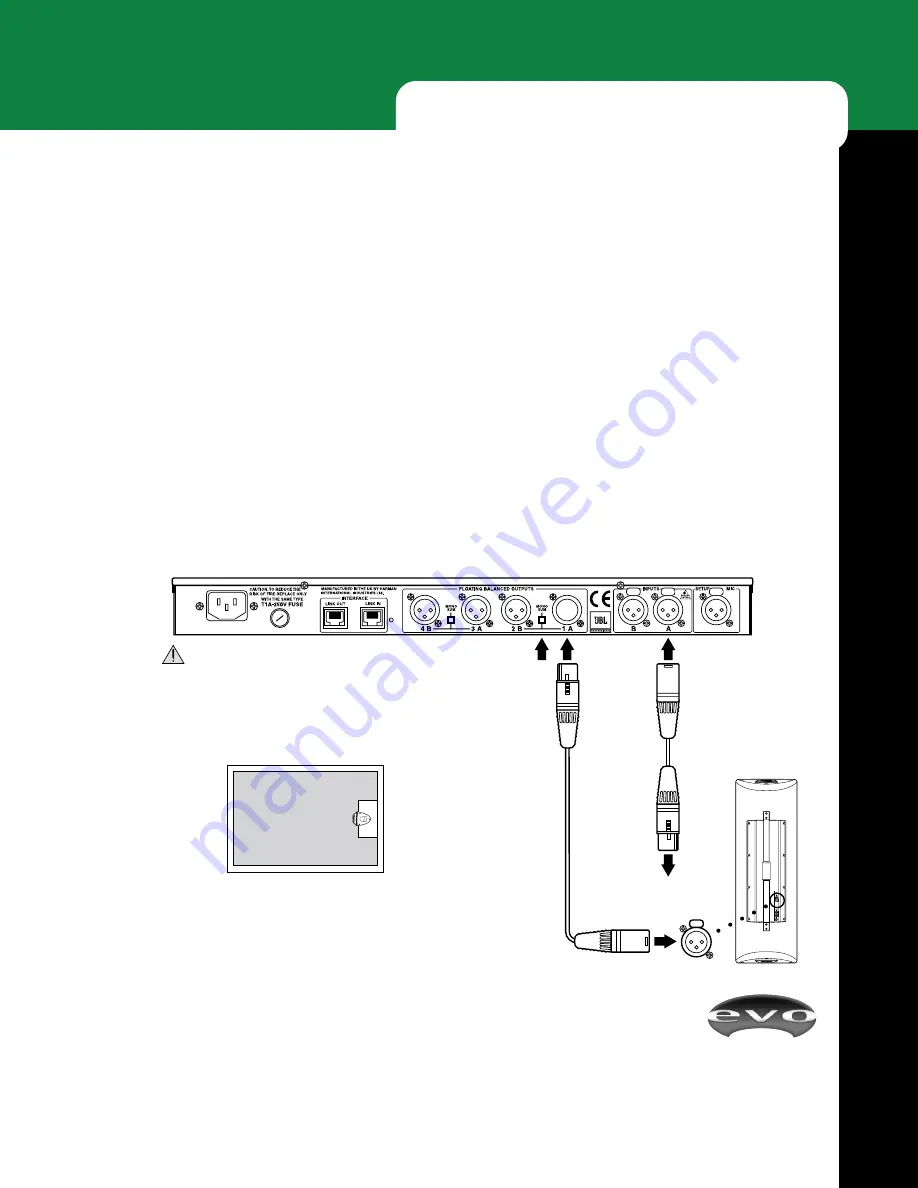
EVOi.net
17
EVOi.net Rear
(NOTE: For clarity, power connections are not shown.)
Speaker Placement In Room
XLR Signal Cable
EVOi.324
Input
EVOi.324
Main
Audio Output
(from Mixer)
IMPORTANT: Make sure POWER is off
before making connections.
Mono
Mono
Mono
In
Main Mono
XLR Signal Cable
Approximate measurement microphone placement.
1
1 = Auto EQ. Main Out Setup 1&2
A P P L I C A T I O N S
EVOi.net IN RECTANGULAR ROOMS
EVOi.net is the “network” center of any EVO Loudspeaker System. It facilitates access to all EVO Loudspeaker functions
and monitoring. EVO Loudspeaker Systems have been optimized for small to mid-size venues, where a pair will sufficiently
reinforce sound for an audience of up to five hundred people. They have been designed with specific applications in mind:
schools and sports facilities; places of worship; and performance venues. Typically the program of events are quite varied
and high quality reinforcement is required for speech, live music and recorded music playback. This section refers to typical
applications identified in the EVOi.324 Users Guide and describes how to hook up EVOi.net and optimize the placement
and position of the dedicated Measurement Microphone. These are very simple instructions and are for ideal situations. As
guidelines, they are approximate and it may not be possible to follow strict practice. The beauty of EVO is that all the setup
routines only take a few moments and that if one configuration doesn’t work, then re-setting the entire system is only a few
moments away!
Small Rectangular Room:
EVOi.net + 1 Main (Mono) EVOi.324
For the simplest EVO System, EVOi.net is hooked up as
illustrated below. The inset diagram indicates the approxi-
mate location of the Measurement Microphone (for
accurate placement details see ‘Placing Measurement
Microphone for MAIN EVO Loudspeakers’ page11).
Remember to engage the
MONO SUM
switch!
















































