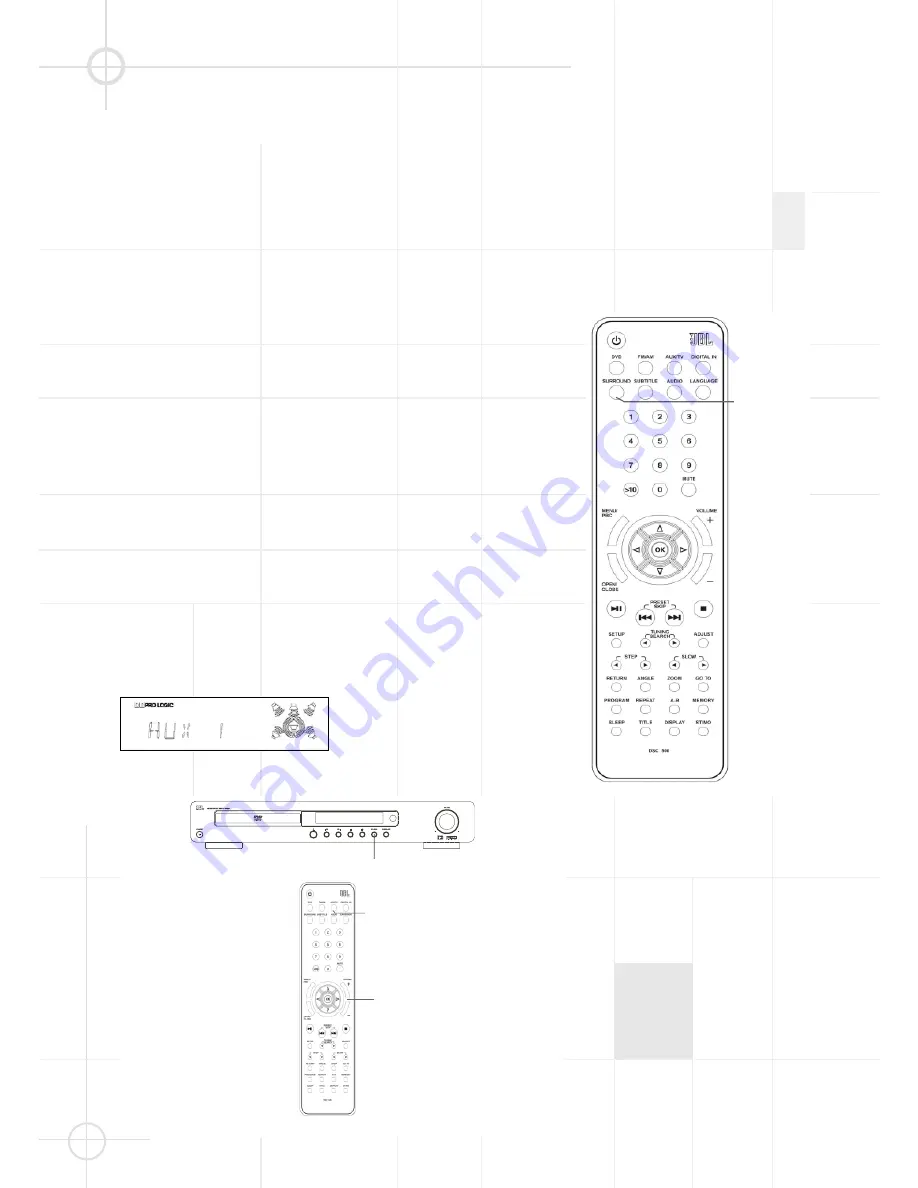
32
O T H E R F U N C T I O N S ( C O N T I N U E D )
•
S P O R T
: Sports
•
EDUCATE
: Educational
•
D R A M A
: Drama
•
CULTURE
: Culture
•
SCIENCE
: Science
•
V A R I E D
: Varied Speech
Programs
•
P O P M
: Popular Music
•
R O C K M
: Rock Music
•
M.O.R.M.
: Middle-of-the-
Road Music
•
L I G H T M
: Classical Music
•
CLASSICS
: Serious Classical
Music
•
O T H E R M
: Other Music
Listening To An External
Source
If an external audio source is con-
nected to this system (see page 15),
you can listen to the external source
through the system.
1. Press
SOURCE
repeatedly until
AUX
or
TV
appears on the front
panel display. You can also press
AUX/TV
on the remote once to
select the desired external source
directly.
2. Press
SOURCE
on the front or
AUX/TV
on the remote repeatedly
until TV appears on the front panel
display. In that case, you can hear
the sound of the station received by
your TV´s tuner with the JBL DSC
system, if the system is connected
to the TV using the SCART cable or
Audio Input Jacks (see method 1,
page 15).
3. Operate the source connected to
the system.
4. Adjust the volume level by pressing
or
-
.
5. The system's Dolby Pro Logic
decoder may be used for enhanced
listening to a stereo source. For
details, see “Selecting Listening
Modes” below.
Selecting Surround Modes
This system has a built-in Dolby Pro
Logic decoder. It can transform a
stereo or PCM signal to Dolby
Surround so that you can enjoy
surround sound from nomal 2 channel
stereo broadcasts and recordings.
Moreover, with true (analog)
surround recordings you will only
hear the surround effect when one of
the surround modes is selected.
When listening to the source, press
the
SURROUND
button repeatedly to
select a listening mode. All modes
are described in the Surround Mode
Chart on the next page.
The relevant indicators appear on the
front panel display. Additionally,
speaker icons will light, indicating
which of the six speakers is operating
with the surround mode selected.
Notes:
• Before you press the surround
button, please lower the volume
level to reduce the possibility of
speaker damage.
• If you are listening to a mono
broadcast or recording, select the
Stereo setting (all surround indi-
cators disappear in the display) for
best results. Do not select one of
the surround sound settings.
SURROUND
VOL +or -
SOURCE
AUX/TV

























