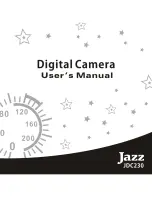4
*
Body static-electricity may cause your camera to power off. Simply restart
and the camera will operate again.
l
Keep your camera from becoming moist or wet. Water or moisture entering
the camera may cause camera to malfunction or may even cause
permanent damage.
Protection of captured data
l
Do NOT turn off the camera or remove batteries while the camera is
processing as the data being stored will be lost. Removing batteries will
cause all data in memory to be deleted.
l
Always protect important data by making a back up copy.
l
Some images may be protected by copyright. So please ensure you comply
with all legal requirements in capturing or copying images or video.
Moisture and condensation
Moisture may condense inside or outside of the camera when you bring it
from cold (say outdoors) to warm (say heated home) environment. The
moisture may cause temporary malfunction of the camera.
Do NOT turn ON the camera immediately but wait about an hour for the
moisture to evaporate. If you shoot prematurely with some moisture
remaining inside the lens, you will be unable to record clear images or video.
Camera care and cleaning
l
If necessary clean the camera surface with a soft cloth slightly moistened
Summary of Contents for jdc230
Page 1: ......