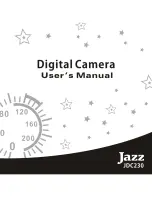9
2.1 Battery loading
Open the battery compartment and insert two AAA size 1.5V alkaline batteries aligning
them correctly - matching the polarity on base of battery compartment. Close the
compartment and press the POWER button. The number 25 will appear on the LCD
screen of the camera. This indicates that it is ready to take 25 "high-resolution"
photographs and that its memory is empty.
When symbols blink on the LCD screen indicating low battery power, please change the
batteries.
Caution: Please first transfer your captured photos or video clips to computer via
USB cable before changing batteries - to preserve images. All images captured
will be deleted when batteries are removed.
2.2 Changing function modes
The LCD screen displays different symbols when the MODE button is pressed.
The icons and functions are as follows:
Summary of Contents for jdc230
Page 1: ......