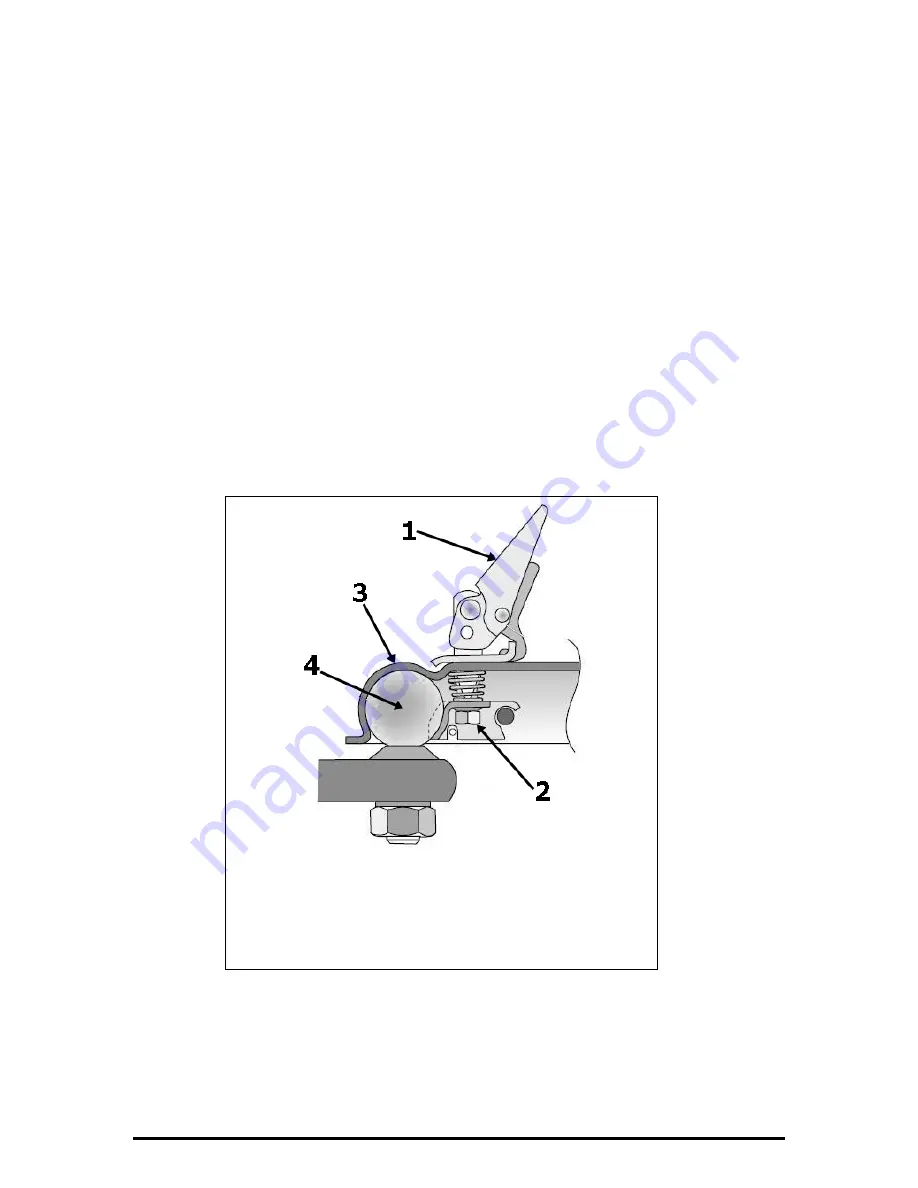
AAA-055-00138
Rev. 1/14/15
Jaylor Owner Manual
- 65 -
Mini Mixer Models
34.0
TRAILER COUPLER MAINTENANCE (A50 AND A100 TRAILER
MODELS)
When connecting your trailer to the towing vehicle, it is important that the hitch coupler is adjusted
with the correct amount of tension for both smooth and safe trailer performance. A loose
connection may cause the coupler to disconnect or to rattle. Likewise, an over-tight lever coupler
will make it difficult to connect and disconnect. This can also transmit unnecessary vibration to
the towing vehicle.
If it is necessary to adjust the trailer coupler so that it mounts securely to the towing vehicle hitch
ball, please follow the steps below (also use
1. Release the hitch coupler locking lever (to its vertical position).
2. Locate the adjustment nut on the bottom of the hitch coupler.
3. Rotate the nut on the threaded shaft clockwise to increase tightness and counter clockwise to
decrease tightness.
4. Remount the trailer coupler on the hitch ball.
5. Push down the hitch coupler-locking lever to its horizontal locking position.
6. Repeat steps 1 through 5 until a snug fit is obtained.
Figure 53 - A50 and A100 Trailer Coupler Maintenance
1. Hitch Coupler Locking lever
2. Adjustment Nut
3. Trailer Coupler
4. Towing Vehicle Ball







































