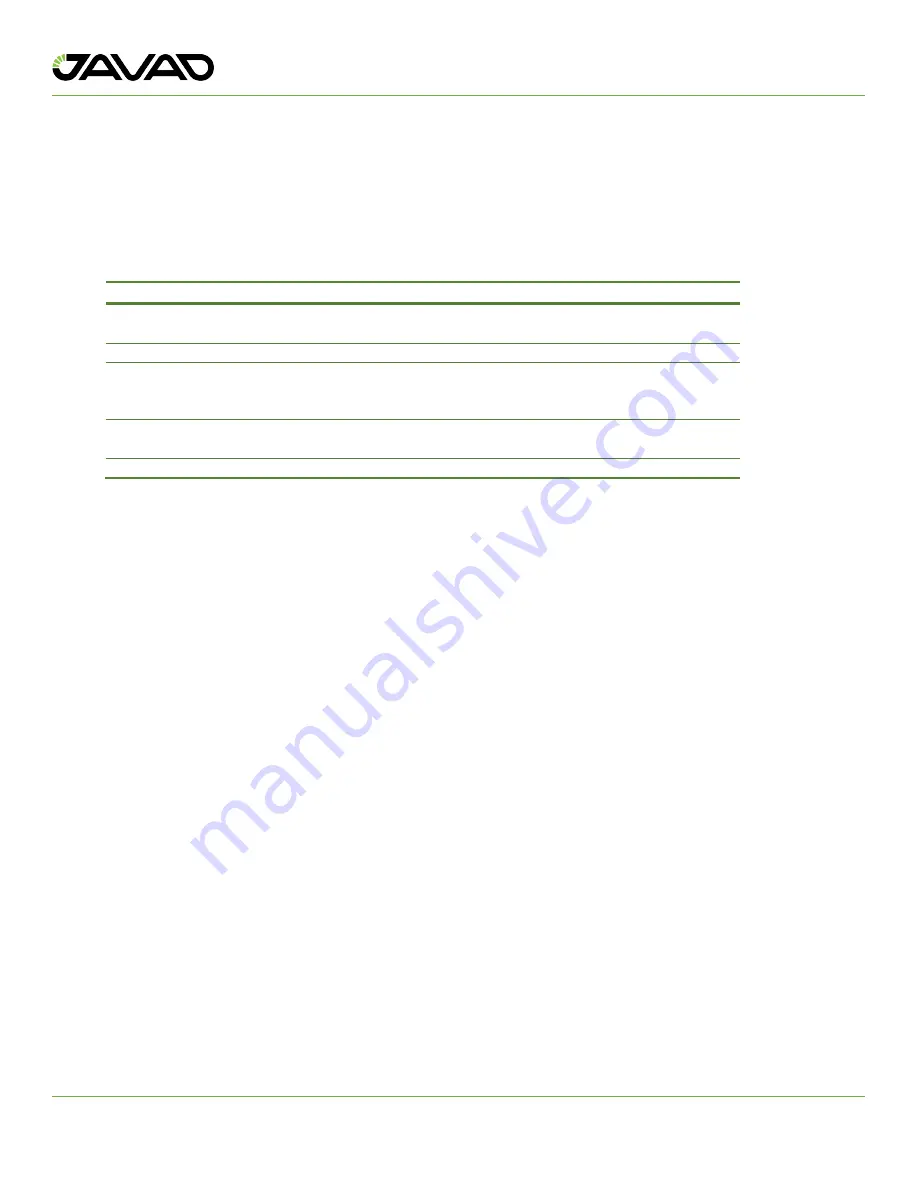
Page
15
of
26
4. RTK Configuration
Configuring the TRIUMPH-1M Plus for Base and Rover RTK operation can be performed in
NetView&Modem.
4.1. RTK Setup for both Base and Rover
The following Base and Rover configurations are the most common for field applications.
Parameter
Base
Rover
Implicit Message Output
Period
15 Seconds
Elevation Mask
15 Degrees
File Name Prefix
Enter a unique ID, such as the last 3 digits of the
receiver’s serial number. By default, the prefix is
‘log’.
REC (FN) Key Mode
Starts / Stops the data logging when FN button is
pressed
Initial Dynamic Mode
-
Select Dynamic
•
Connect the receiver and computer, start NetView and establish the connection as
described above.
•
Click Receiver>Parameters on the left panel.
•
In the General tab check antenna status of the parameter Antenna Input to be Internal
(External antenna input is not available for Triumph-3NR).
•
Open the Log files tab and then TriPad tab and set the following parameters, click Apply.
•
Open the Positioning tab and set the Elevation mask (default: 15 Degrees).
To configure a Base station, open the Base tab and set the following parameters:
•
Antenna Phase Center Position (APC) – Enter Latitude, Longitude, and Altitude
(ellipsoidal) values. This can be manually entered or can be auto filled by the current
receiver position using the ‘Get From Receiver’ button.
•
Restart the receiver.
To configure a Rover, open the Positioning tab and set the Position Computation Mode:
•
PD – Carrier phase differential (RTK) with fixed ambiguities


























