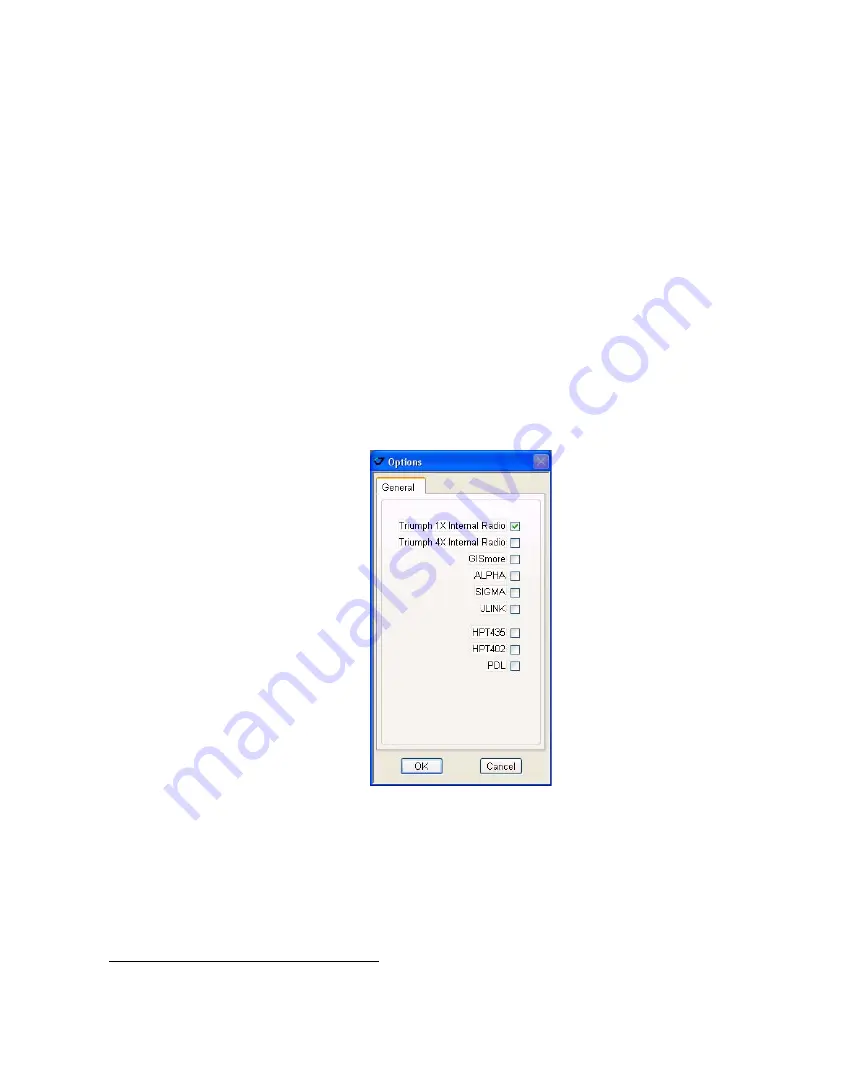
3
www.javad.com
GSM B
ASE
& R
OVER
C
ONFIGURATION
E
XAMPLE
Base Station Configuration
1. Start ModemVU.
2. Select TRIUMPH-1X Internal Radio
1
and click OK (Figure 2-1).
Figure 2-1. ModemVU. Options window
1. For SIGMA receiver select SIGMA; for GISmore select GISmore

















