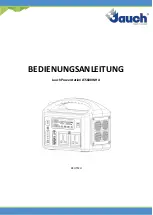use, incorrect handling, etc., nor to such influences not assumed under the contract, unless the
damage is attributable to our fault.
5.
The warranty claim cannot be transferred to third parties without our consent.
6.
We shall not be liable for the resulting defects in the event of improper modifications and repair
work on the delivery items carried out by the customer or third parties.
7.
Our liability for essential third-party products shall be limited to the assignment of the warranty
claims to which we are entitled against the supplier of the third-party product, unless the
satisfaction of the assigned right fails, or the assigned claim cannot be enforced for other reasons.
8.
Further claims of the customer against us on whatever legal grounds are excluded, unless
otherwise stipulated below, in particular claims for compensation for damages which do not arise
and/or exist on the delivered goods themselves (e.g. loss of profit, consequential damages, other
financial losses). This exemption from liability does not apply if we are compulsorily liable as a
result of intent, gross negligence or a promise of guarantee or if an essential contractual obligation
has been breached or in the event of injury to life, limb or health.
9.
In case of negligence, but not gross negligence, our liability is limited to the compensation of the
typical, foreseeable damage.
10.
The above provisions shall apply mutatis mutandis to the delivery of goods other than those
stipulated in the contract.
How to receive service
To obtain any service please contact our customer service team via telephone at
+49 7361 4903804
or via email at [email protected]