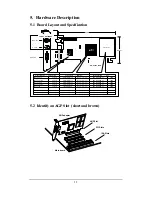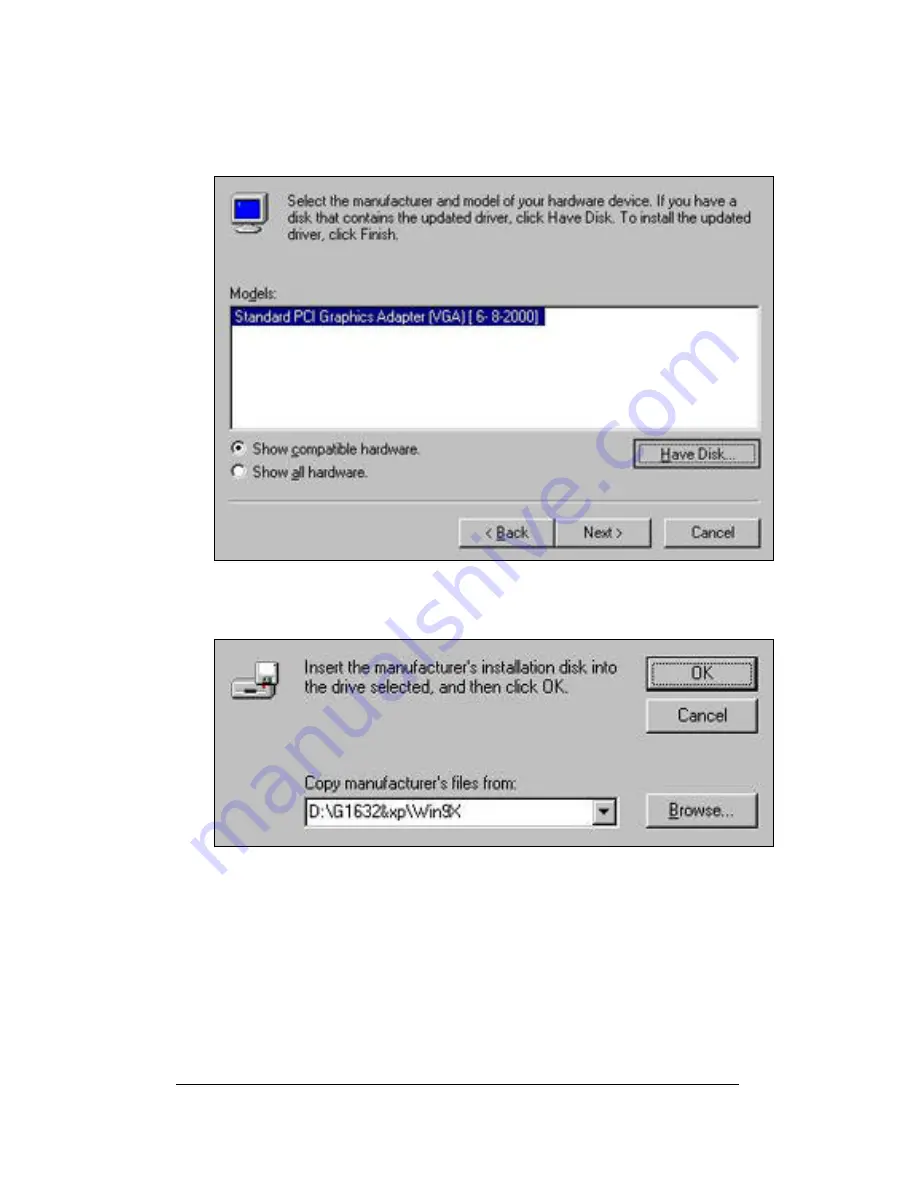
18
6. Click on Next button with “Display a list of all the drivers in a
specific location, so you can select the driver you want” selectable
option.
7. Obedient to the select device page, press on "Have Disk..." button
to specify the location of drivers.
8. You can input D:\G1632&XP\WIN9X into the dialog box, and click
on OK button. (Where D is drive letter of your CD_ROM drive. If D
is not your CD-ROM drive, substitute D with the correct drive
letter.) Or, you can browsing on CD and unfold these folders then
click on OK button.