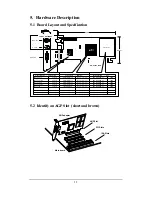14
going to use that expansion slot, you can install the slot cover
you just removed from the unused expansion slot to cover the
open hole.
6. To install the adapter in the selected expansion slot, carefully
line up the gold-fingered edge connector on the adapter
directly above the expansion slot connector on the
motherboard. Then press the adapter into place, completely,
with necessary but minimum pressure. DO NOT USE
excessive force. Use the (remaining) screw you removed to
secure the adapter retaining bracket in place.
7. Replace the computer cover. Secure the cover with the
mounting screws you removed in Step 3.
You have now completed the installation of your new graphics adapter
on your system.
7. Software Installation
7.1.1
ÿ
ÿ
M
ICROSOFT
W
INDOWS
®98/M
E
When you powered the computer and boots-up in the Windows,
the Plug-n-Play detects a new hardware and pops-up install
wizard. Do Not
[Cancel]
because you need place a default
display setting from Microsoft Windows for your video adapter,
then restart your Windows. After the desktop loaded completely,
insert the software’s CD into CD ROM drive and proceed the
display driver installation that provided from Video Adapter
manufacturer..