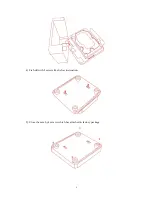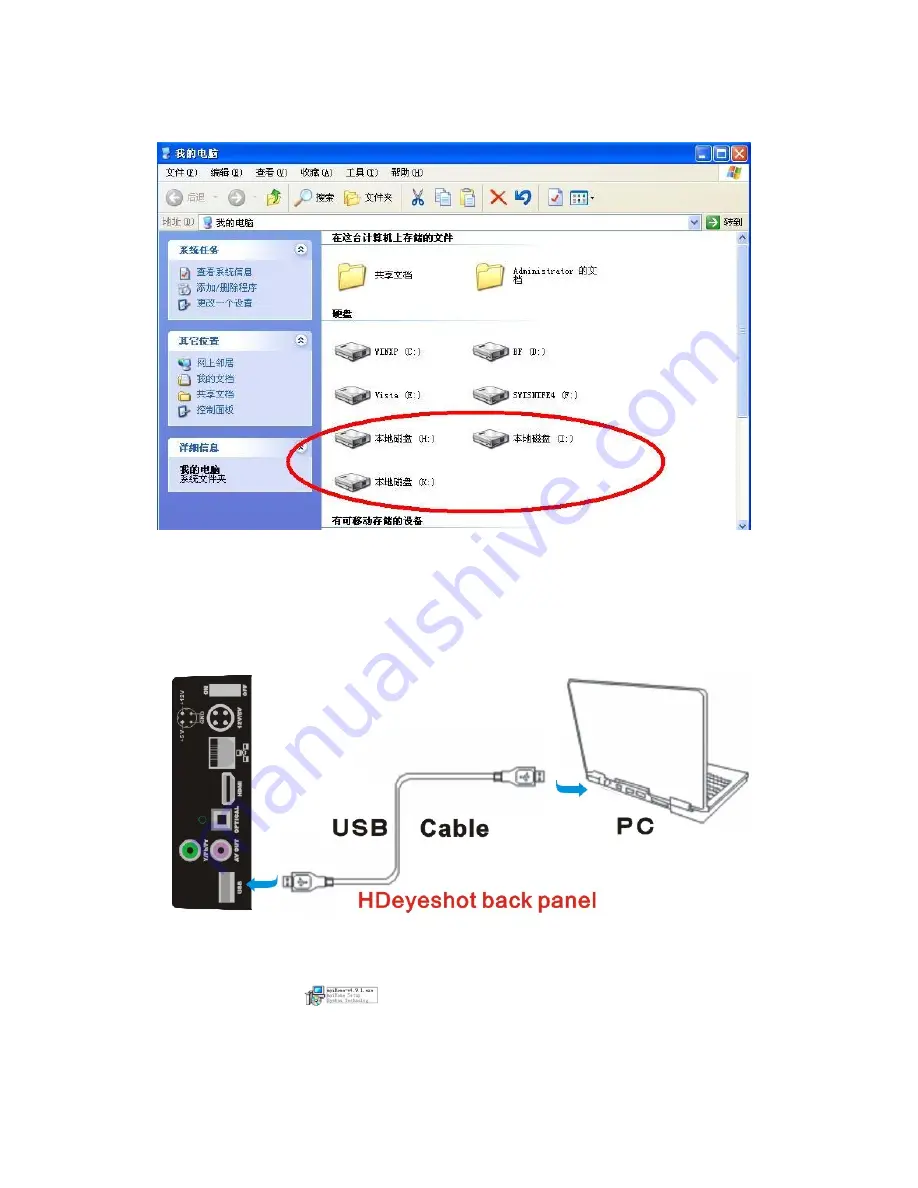
13
3). after partition setting, close this window. Click “my computer”,you can see the new
partition of EXT format. At the mean time,you can copy file freely.
Notice:
Linux Swap is the system partition of the server,it never been deleted and formated.
The other two partition also never be revised, otherwise,system will remind user to re-
setup NMT software under play mode.
4). Connect with PC via usb cable,you can see the partitions.
(3). Myihome software installation.
1). Select “Myihome”
icon from the CD-R which come from with the EVO-I,
enter installation interface. selecet your language.
Summary of Contents for EVO-I
Page 1: ...1 Jasmine EVO I Full HD 1080P Media Player Owner s Manual ...
Page 6: ...6 2 Connecting cables 1 Connecting Power adapter 2 Connecting Video Audio Cables A HDMI ...
Page 14: ...14 2 Enter then next ...
Page 15: ...15 3 Finished 4 Click finish button and enter MYIHONE menu ...
Page 21: ...21 ...
Page 23: ...23 8 Video set up ...
Page 24: ...24 ...
Page 25: ...25 Picture display interval setting ...
Page 26: ...26 9 Network set up ...
Page 27: ...27 Set up time zone ...
Page 28: ...28 10 Server set up ...
Page 29: ...29 11 CD DVD driver set up Being sure the USB DVD device is connected ...